NEW TECHNOLOGY: CONTROL YOUR COMPUTER USING YOUR SMARTPHONE
With today’s technology life has become easy. Now you can control your laptop without any cost or any charge in simple way. This method facilitates the task for those how connect their computers in teaching, presenting, conference, and so on.
Firstly download a software called “OpenLP” in your computer; it is free to download a full version. And in your phone, download the application called “OpenLP” from Play store or App store, then install them.
After installation, open your Mobile hotspot on your phone and tethering hotspot on your computer. Connect your computer to the Wi-Fi from your phone. The aim is to connect these device to the same connection.
Open the software on your computer and add content in blank field which is present by copying and pasting your document from MS office or other writing software and then save it.
Right click on created file and select “service”; now the document is in the service list in the right box of your computer.
Open the app in your phone and click on “live list”. At this time your phone will act as mouse and keyboard.
Enjoy!
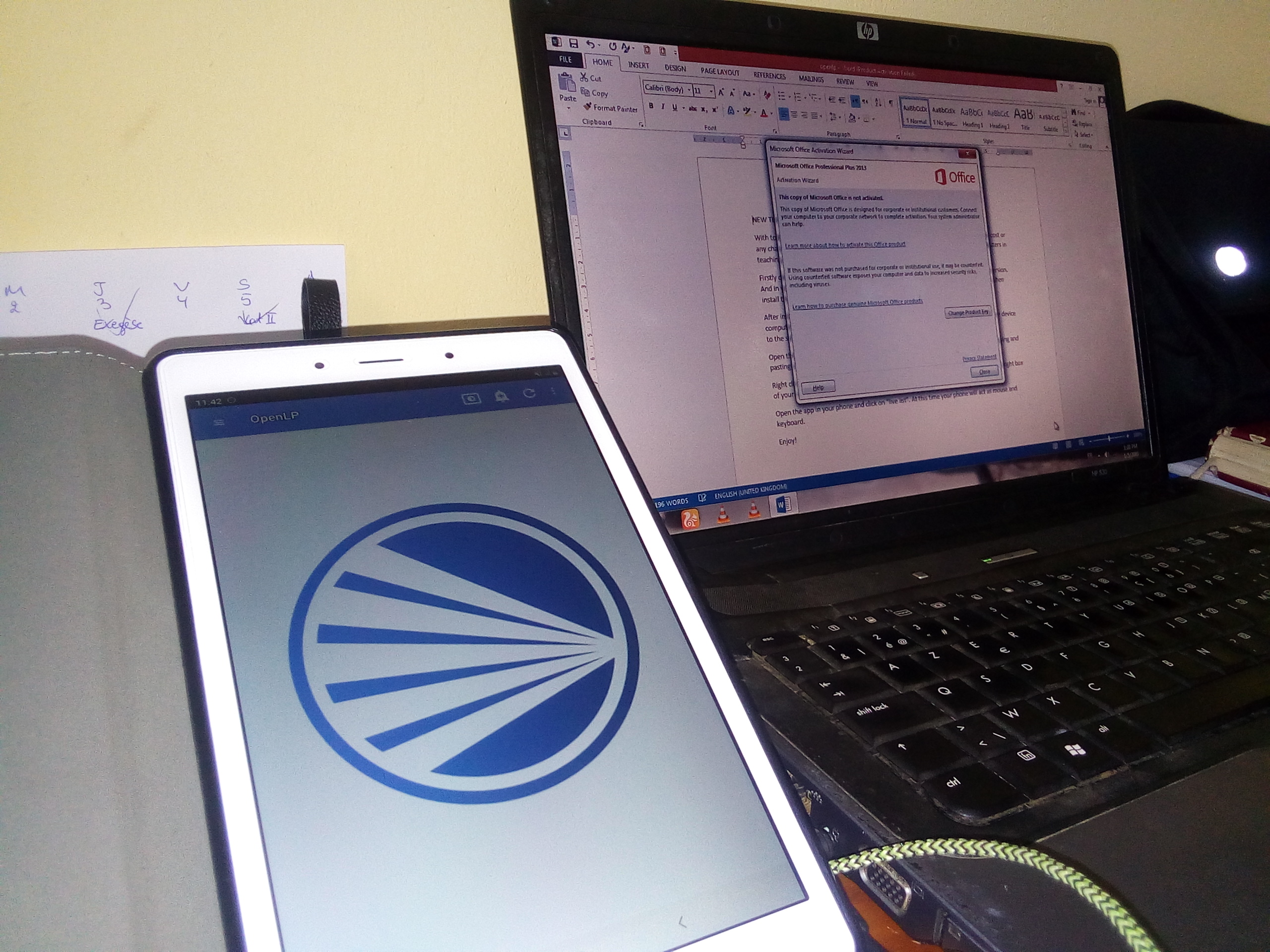
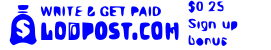


You must be logged in to post a comment.