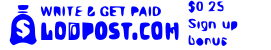Do you want to earn money online? Our website was built on the efforts of readers just like you. Readers who didn’t have any experience as writers but decided to put a list together and send it in.

Registration link to lodpost
| 💸 New Way to Earn More on Lodpost! Want to double your earnings on Lodpost? Upto $1500 Check out our latest guide on how to make money writing product reviews using TEMU affiliate links! READ FULL GUIDE HERE |
How to Share Your Lodpost Articles
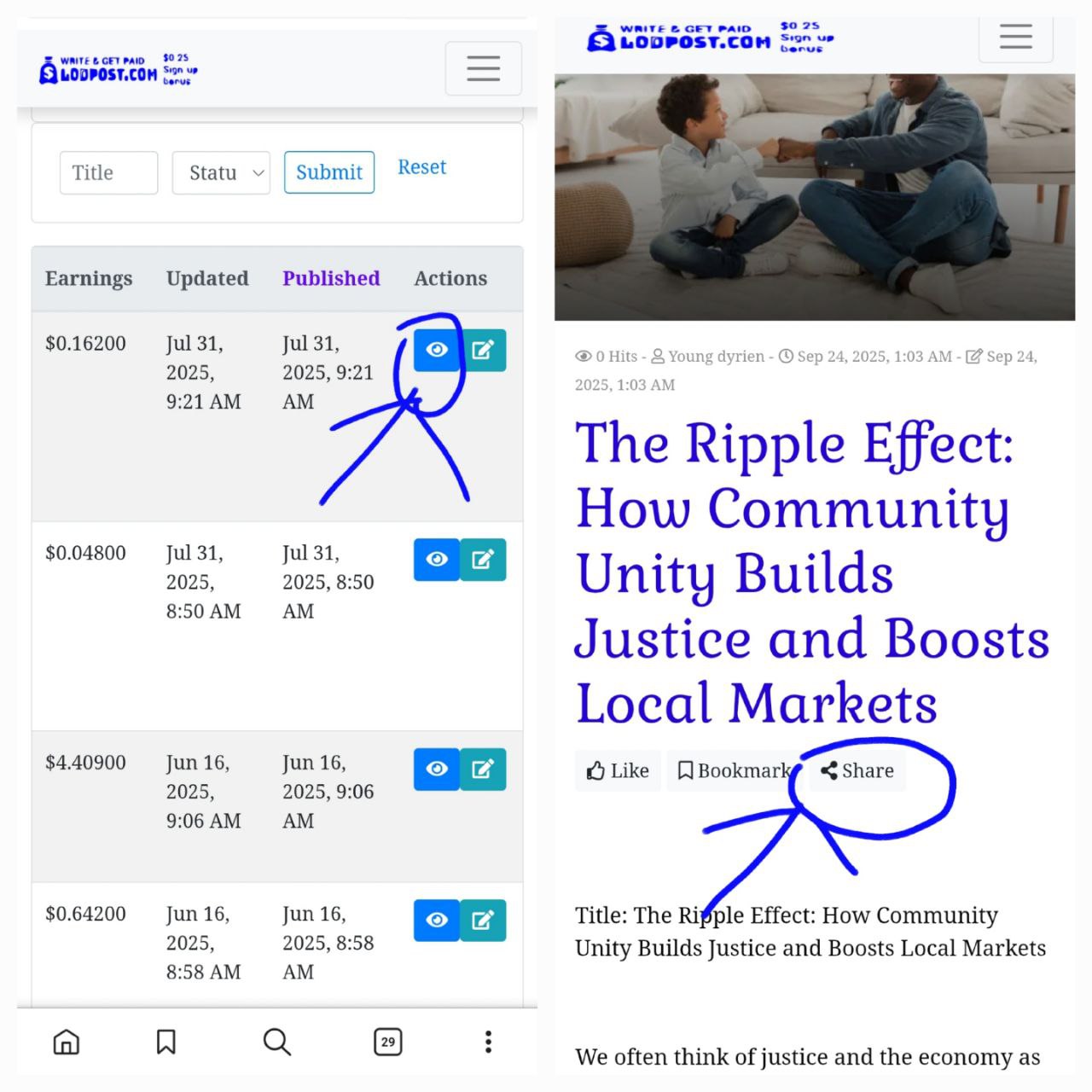
1. Go to “My Articles”
-
On your Lodpost dashboard, click My Articles.
2. Check Approval Status
-
Make sure your article is Approved.
-
If it’s still Pending or Rejected, you can’t share it yet.
3. Click the 👁️ Eye Icon
-
Next to your approved article, click the Eye Icon.
-
This will open your article in reader view (the same way visitors will see it).
4. Use the Share Button (🔗)
-
Inside your article page, click the Share icon.
-
This will copy the correct article link.
-
This is the link you should share on Facebook, WhatsApp, Telegram, Twitter/X, etc.
5. Share with Captions
-
Don’t just drop the link. Write a short, catchy caption to attract clicks.
-
Example:
👉 “I just wrote on Lodpost: The Science of Heartbreak 💔✨ Click to read here ➡️ [article link]”
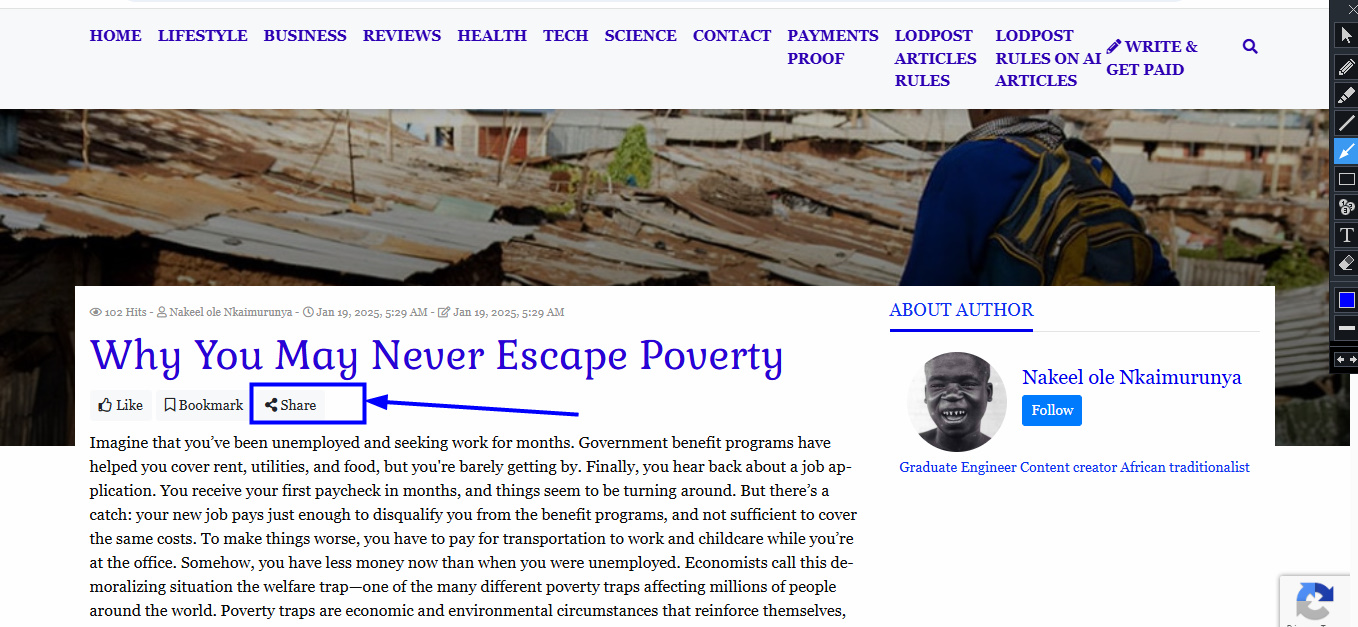
✅ Important:
-
Never share edit links (they won’t work for others).
-
Always use the share icon link from the Eye View.
-
Sometimes combine your referral link with your article for extra earnings.
🖼️ How to Add Images to Your Lodpost Articles
Adding images to your articles makes them more engaging and helps readers understand your story or review better. Here’s a quick step-by-step guide to help you upload images correctly when writing on Lodpost.
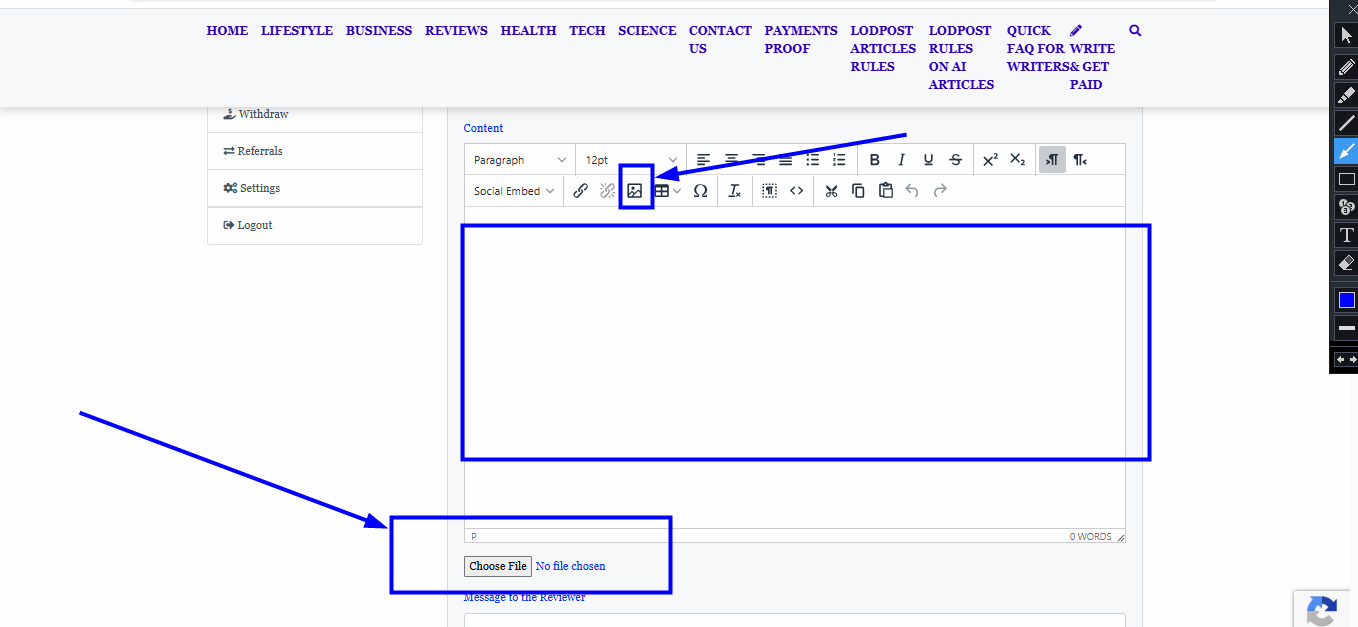
🧩 1️⃣ Adding Images Inside Your Article (Content Section)
In the content box (highlighted in blue in the image above), you can insert images directly into your article body.
Here’s how:
-
Click inside the content box where you want the image to appear.
-
At the top of the box, click the image icon 🖼️ (also highlighted in blue).
-
A pop-up will appear for you to upload or insert your image.
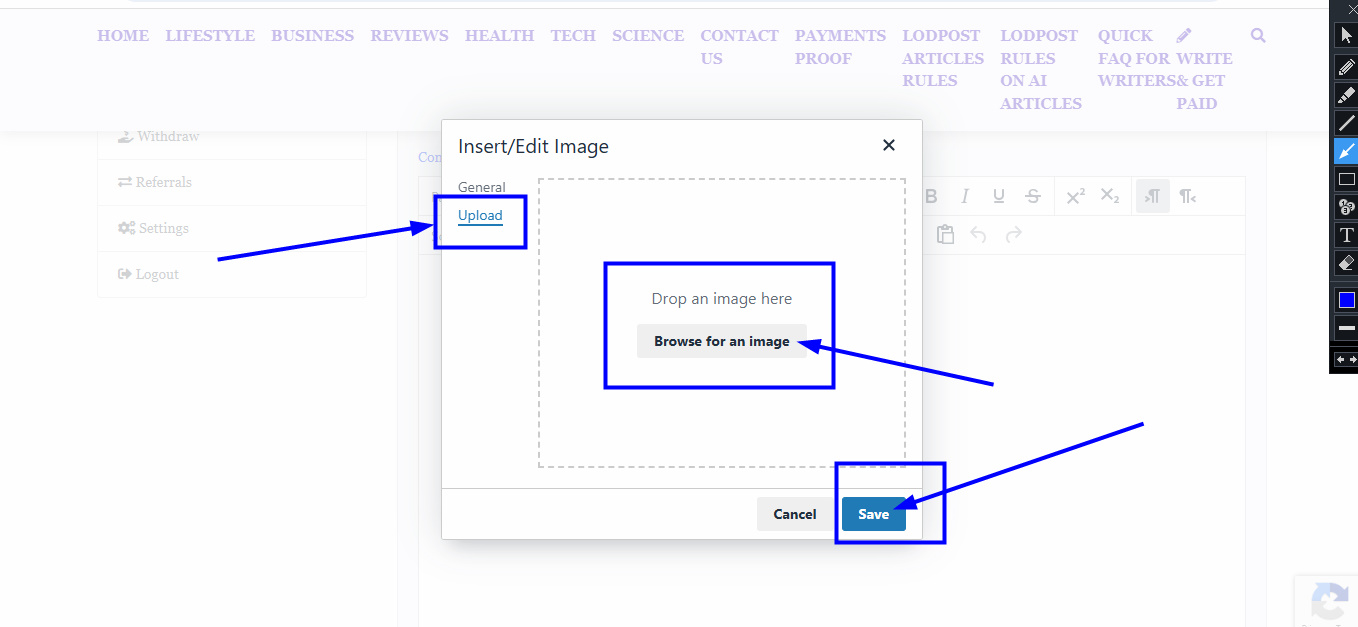
-
Once added, the image will appear in your article content area.
💡 Tip: You can add multiple images this way to make your article more detailed and attractive.
🌟 2️⃣ Adding a Thumbnail (Feature Image)
Below the content box, you’ll see the “Choose File” button (highlighted in blue in the image above).
This is where you upload your Feature Image (Thumbnail) — the image that shows up at the top of your article and on the Lodpost homepage preview.
To add it:
-
Scroll down to where it says “Choose File.”
-
Click it and select your thumbnail image from your device.
-
This image will automatically appear as the cover image for your article once it’s published.
💡 Why it’s important:
Your thumbnail attracts attention and increases your article’s views and engagement. A clear, relevant image can make readers want to click and read your post.
✅ Summary
-
Use the image icon in the toolbar to add images inside your content.
-
Use the “Choose File” button to upload your article’s thumbnail.
-
Always choose clear and relevant images — avoid copyrighted or unrelated pictures.
⚠️ One Account Per User — Policy Notice
For fairness, accurate payments, and platform security, lodpost.com allows only one account per person. Creating multiple accounts to manipulate views, referrals, or earnings violates our rules.
If we detect more than one account belonging to the same person, one or all accounts may be suspended or permanently banned, and any pending payouts may be withheld.
If you believe a suspension was made in error, please contact us at info@lodpost.com with your account details so we can review your case.
The mode of earning on LodPost is simple:
1️⃣ Write & Publish Articles – Each time you publish an article that gets approved, it is added to the LodPost platform.
2️⃣ Get Views on Your Articles – You earn based on the number of real readers and views your article attracts. The more engaging, SEO-friendly, and shareable your content is, the more you earn.
3️⃣ Referral Bonus – You also earn by sharing your referral link (https://lodpost.com/ref/YourUsername). When new users join LodPost through your link, you get a sign-up bonus + percentage of their activity.
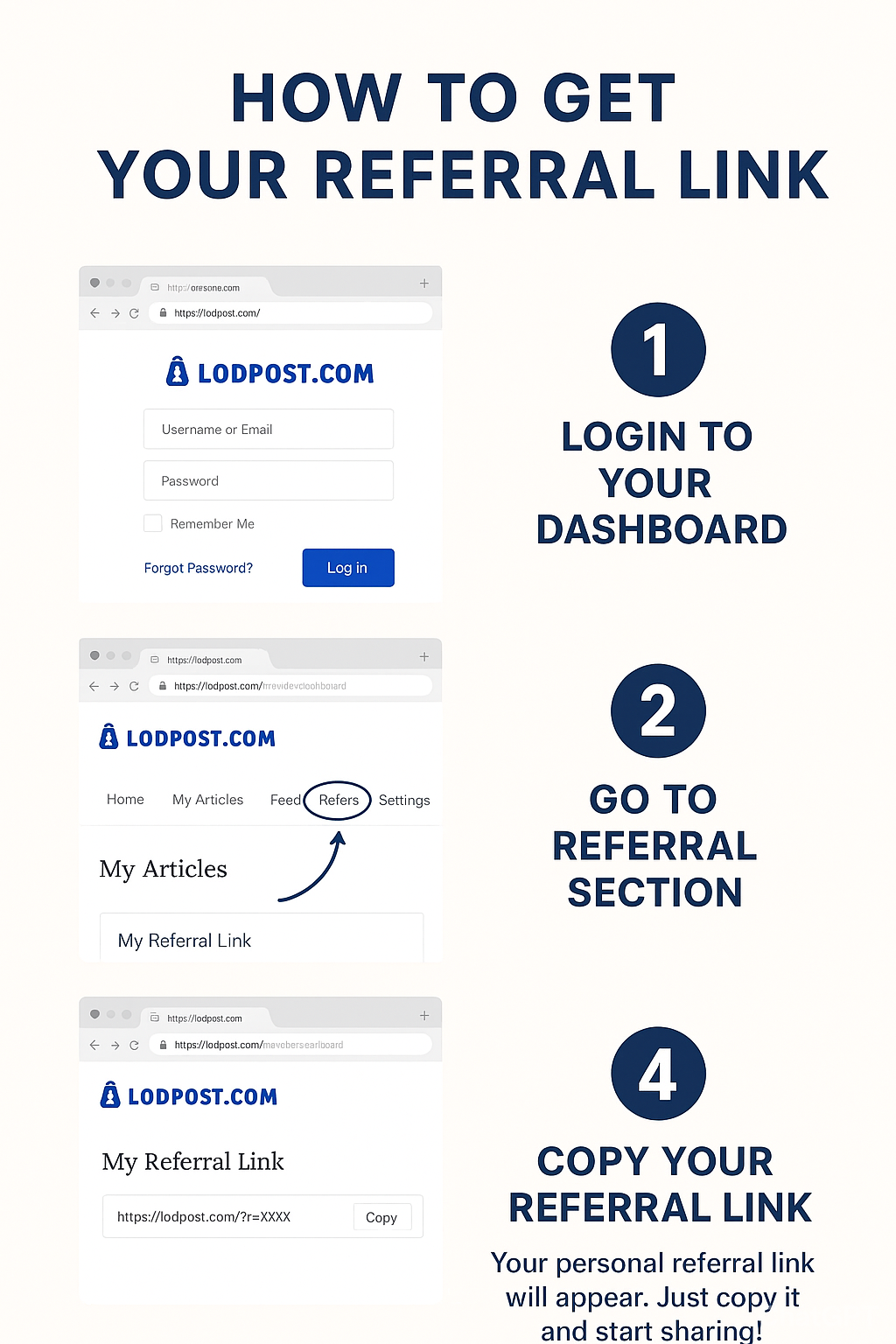
4️⃣ Withdraw Earnings – Once you reach the minimum withdrawal threshold, you can request payout directly (via the available payment options shown in your dashboard).
💡 In short: Write articles → Get readers → Earn from views → Boost earnings with referrals → Withdraw.
Earnings on LodPost
✅ LodPost earnings are CPM-based, meaning you earn according to the number of views (impressions) your article gets. 💰
The rate usually ranges from $5 up to $100 per 1000 views, depending on factors like:
-
Article quality (original, well-structured, SEO-friendly).
-
Engagement (time spent, comments, shares).
-
Niche/topic (finance, tech, lifestyle, etc. have different advertiser value).
-
Traffic source (organic search and social shares often perform better).
👉 Example:
-
1,000 views could earn around $5 – $25+.
-
10,000 views could earn around $50 – $250+.
The more engaging and valuable your article, the higher the CPM rate.
So the focus should be on writing high-quality content + promoting it (sharing links, SEO, social media groups, etc.) to maximize both views and CPM rate.
🔎 How to Locate Your Lodpost Dashboard After Sign-Up/Login
1️⃣ Sign in with your email and password at 👉 https://lodpost.com/login
2️⃣ After login, you may sometimes be redirected to the homepage. Don’t worry — this is normal.
3️⃣ Look at the top right corner of the homepage. You’ll see the option “Member Dashboard.”
4️⃣ Click on “Member Dashboard.” This will take you straight to your personal dashboard.
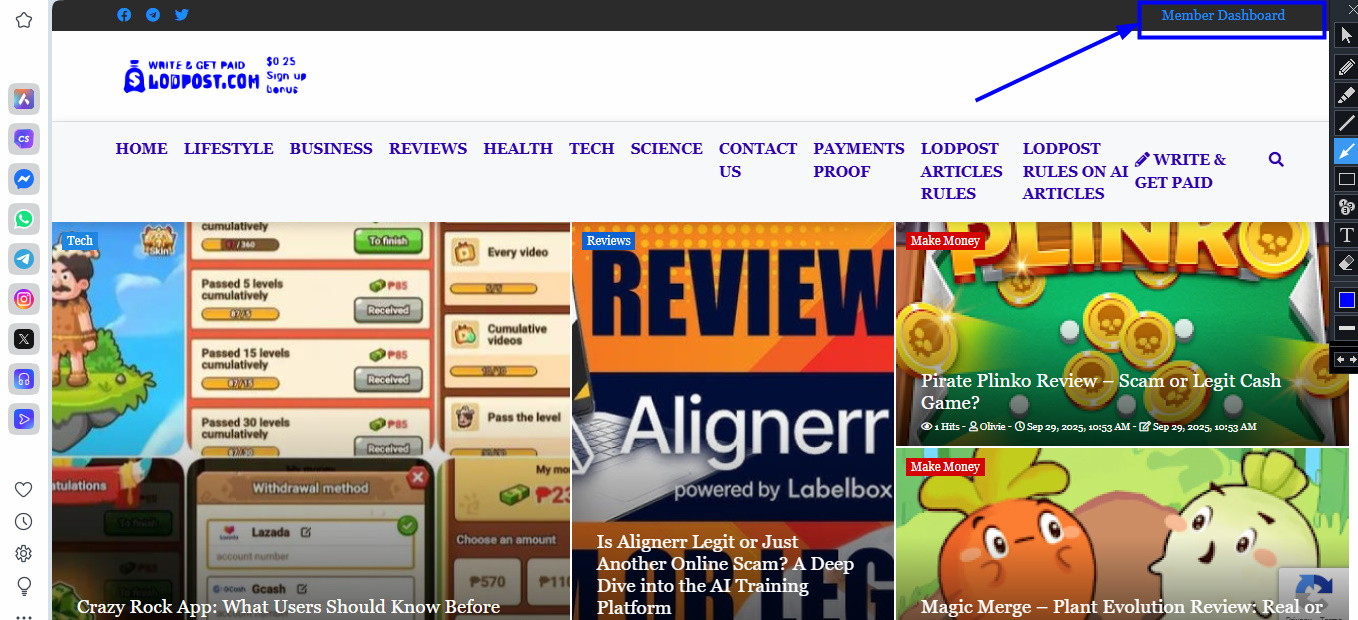
5️⃣ Inside your dashboard, you’ll find:
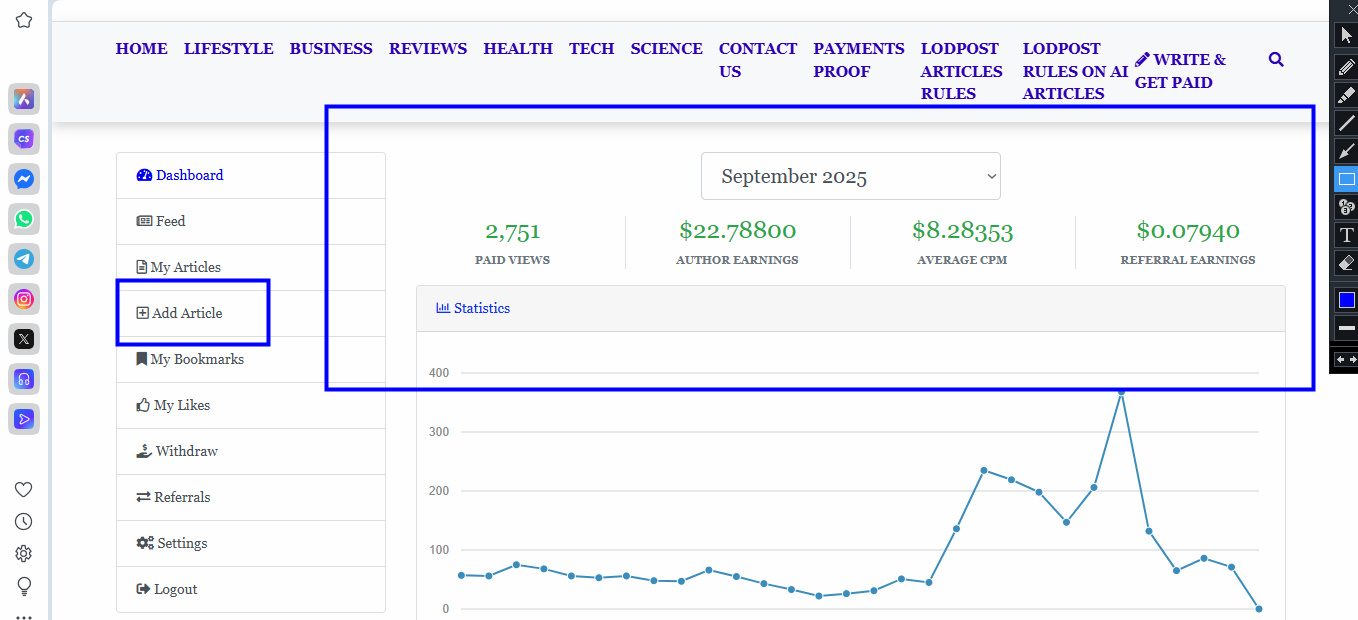
-
Add Article (to submit new articles)
-
My Articles (to check status of your submissions)
-
Feeds (updates and news)
-
Referrals (track your referrals and earnings)
-
Withdraw (set up payment methods)
-
Settings (manage your profile)
✅ From here, you can start writing, track your progress, and manage your earnings. 🚀
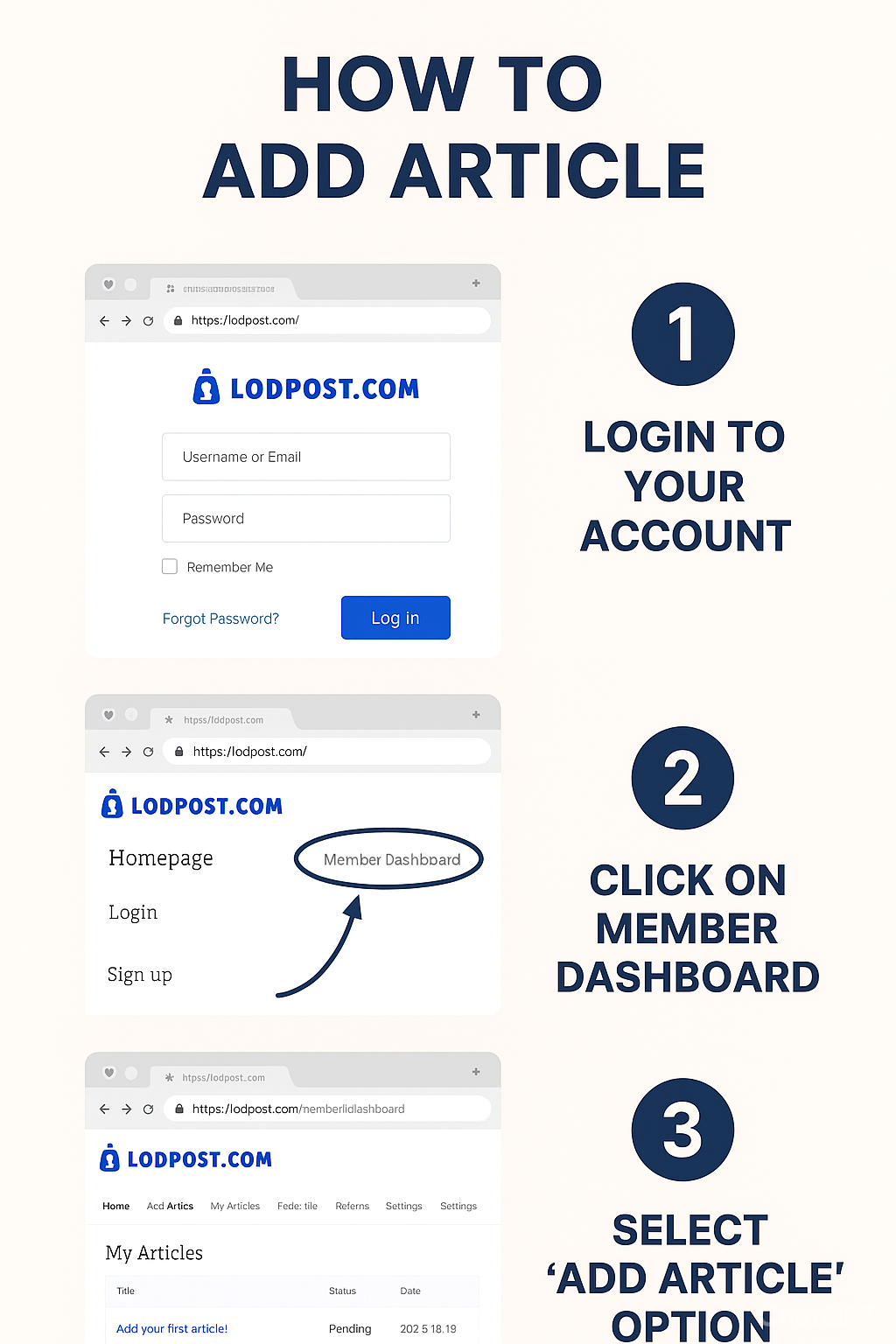
👉 Quick guide video: https://youtu.be/GdQBVlPUXMc?si=pJPHRmHbKTU2AgE3
🔑 Tips to Boost Your Referral Link on lodpost.com
💰 Remember: Lodpost’s referral program gives you 20% lifetime commission from your referrals’ earnings. That means the more people you invite, the more you earn forever. Plus, every new user gets a $0.25 sign-up bonus and can withdraw once they reach just $10 minimum.
Here’s how to promote your referral link effectively:
1️⃣ Share With Your Own Proof (If Available)
- If you’ve withdrawn before, share a screenshot of your payment (PayPal, Bank Transfer, Crypto, etc.) together with your referral link.
- Example Caption:
👉 “I just got paid via PayPal on lodpost.com 💵. You can also start writing & earn fast! Sign up here: https://lodpost.com/ref/YourName”
2️⃣ Use Existing Payment Proofs from Lodpost Page
- https://lodpost.com/page/payment-proof-withdrawal
- If you’re new and don’t have your own withdrawal yet, use the Payment Proof page on lodpost.com.
- Share those verified payment proofs to show that other users are already earning.
- Example Caption:
👉 “Writers are getting paid every week on lodpost.com ✅. Here’s proof from the Payment Proof page! Sign up today & grab your $0.25 bonus 👉 https://lodpost.com/ref/YourName”
3️⃣ Combine Articles + Referral Link
- After publishing an article, share it with your referral link added.
- Example Caption:
👉 “I just published a new review on lodpost.com ✍️ Earn while writing! Join with my referral link and get $0.25 bonus 👉 https://lodpost.com/ref/YourName”
4️⃣ Join Facebook & WhatsApp Groups
- Share payment proof + referral link in “Make Money Online” or “Work from Home” groups.
- Be creative with captions to avoid looking like spam.
5️⃣ Use Attractive Images
- Add payment proof screenshots, dashboard previews, or withdrawal option icons (PayPal, Crypto, Bank Transfer, etc.) to make your post stand out.
🎁 Gift Caption Examples:
- “FREE $0.25 sign-up bonus + lifetime earnings opportunity! 👉 https://lodpost.com/ref/YourName”
- “Real users are cashing out every week 💵. You can too! Start here: https://lodpost.com/ref/YourName”
- “Minimum withdrawal only $10 ✅ Join me on lodpost.com and let’s earn together 💰 https://lodpost.com/ref/YourName”
🔥 Pro Tip: If you don’t have your own proof yet, leverage the Payment Proof page to build trust. Once you get paid, switch to your personal proof for even stronger results.
LodPost Writers Guide
So here is the deal: We will pay you for your efforts. You don’t need to be an expert—you just need to have English equal to that of a native speaker, a sense of humor, and a love for things unusual or interesting.
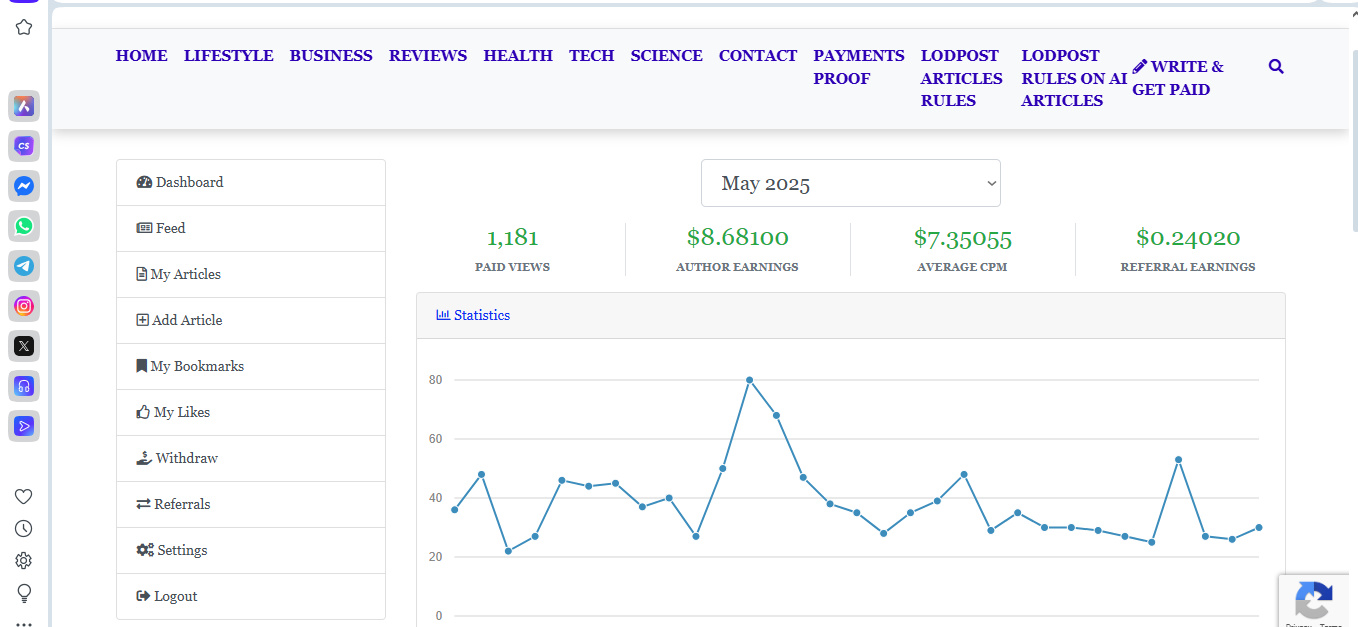
Join
You do not need to have any relevant experience or qualifications, but you do need to:
-
Possess excellent creativity
-
Have a keen eye for detail
-
Show a passion for content creation
-
Stay on top of trends
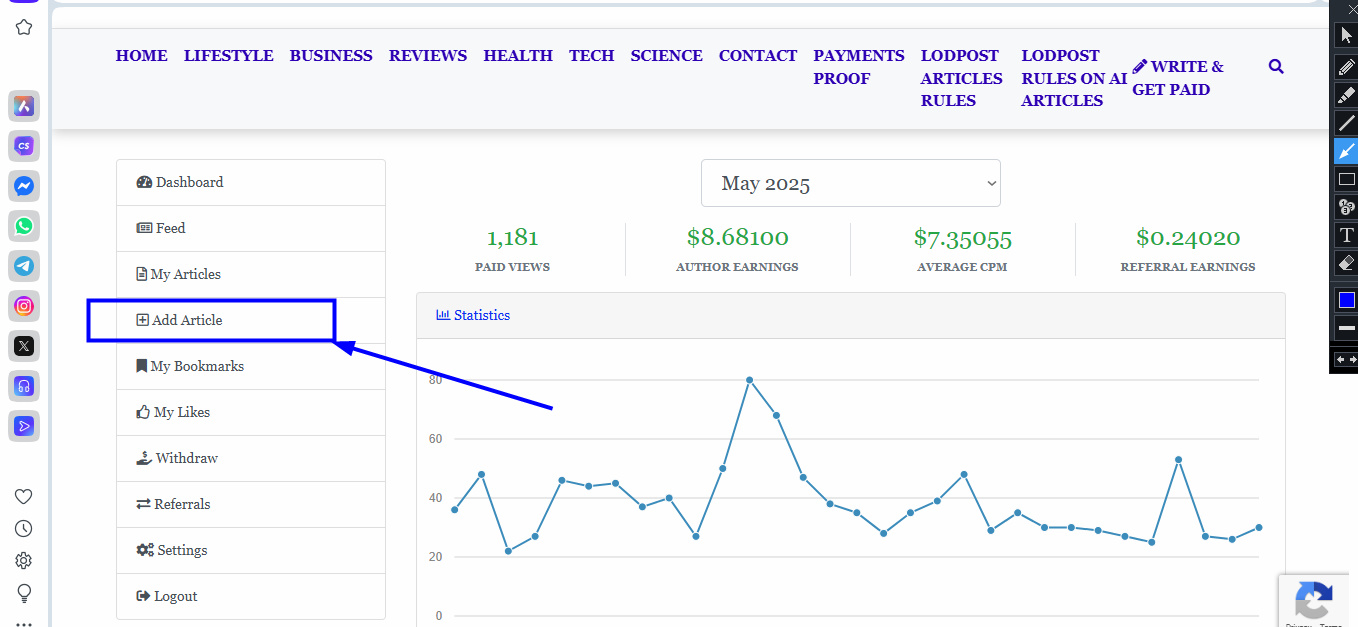
Create
To help you with ideas, here are the types of articles that perform best on LodPost:
-
Product Reviews – Honest reviews of gadgets, apps, platforms, and services (highlight pros, cons, and real user experiences).
-
Scam or Legit Checks – In-depth investigations into apps, games, and online platforms (pointing out red flags, withdrawal systems, fake ads, and alternatives).
-
Make Money & Earnings Sites/Apps – Review trending apps and platforms on Facebook, TikTok, or YouTube that claim to pay users. Break down how they work, show red flags, compare with legit platforms, and explain if they’re real or fake.
-
Tech Insights – Cover new apps, software, AI tools, digital trends, and how-to guides.
-
Trending Topics – Viral news, social media trends, or cultural shifts with unique commentary.
-
Offbeat & Novel Ideas – Present everyday topics in unusual or unexpected ways.
-
Hidden Knowledge & Mysteries – Unsolved mysteries, history, or shocking facts people don’t usually know.
-
Misconceptions & Truth Bombs – Break down myths and explain the reality behind them.
👉 After your article is approved, share it actively on Facebook, WhatsApp, Telegram, Twitter/X, and forums to increase valid hits.
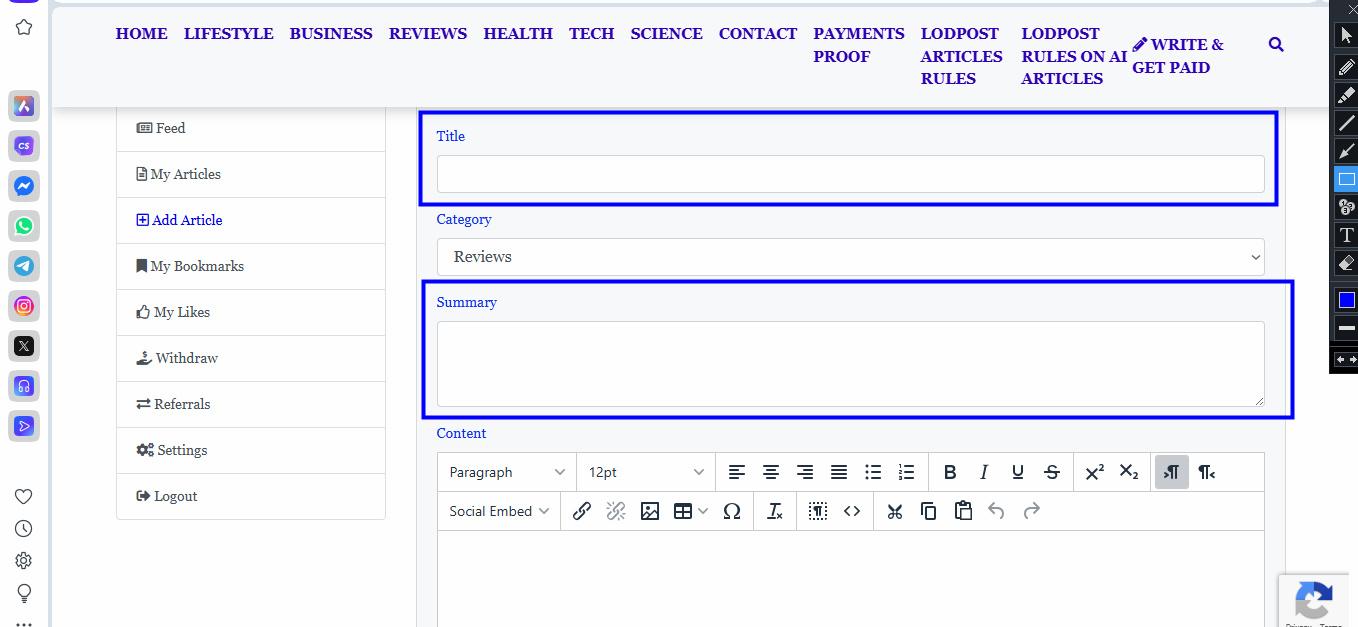
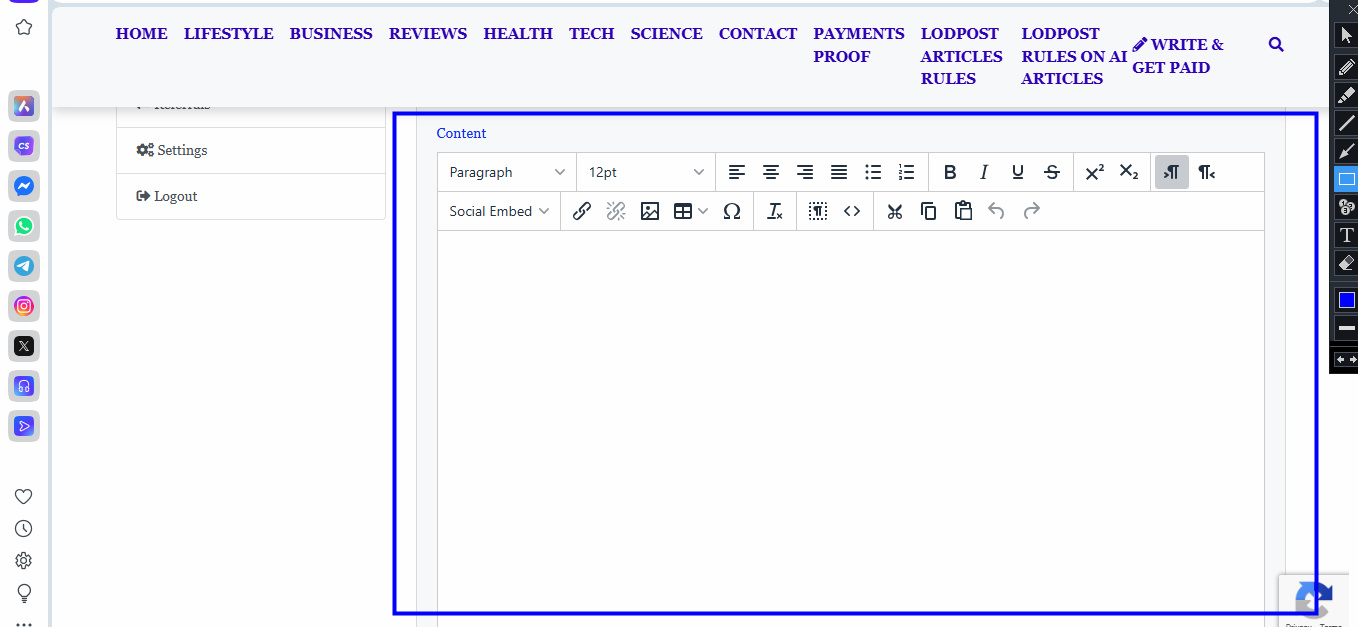
Earn
You will earn revenue for every article that is published.
-
No limit on articles published
-
Must be 100% original content
- Minimum withdrawal is $1
- Referral program: 20% from your referral's earnings for life
-
Paid out via Bank Transfer, Crypto Currency & PayPal etc.
🚀 Lodpost Withdrawal Update

We are excited to announce new withdrawal methods for all our writers worldwide! 🎉
✅ Bybit Withdrawals – Now Available
You can now withdraw your earnings directly via Bybit using your email or UID. Minimum withdrawal is only $1.
✅ PayPal Withdrawals – Now Announced
Writers can now also withdraw their earnings through PayPal, with the same $1 minimum withdrawal.
At Lodpost, we remain committed to making withdrawals faster, easier, and more flexible for everyone.
👉 Don’t forget: Share your payment proof along with your referral link in the group or with your audience. This not only motivates other writers but also helps you earn extra referral bonuses!
Keep writing, keep earning ✍️💰 — Lodpost Team.
🔔 Minimum Withdrawal Update

We’re excited to announce a new update regarding withdrawals on lodpost.com 🎉
✅ Bank Transfer Minimum Withdrawal: Now reduced to just $1 – making it easier and faster for our writers to cash out their earnings.
💳 Other Payment Methods:
-
PayPal – Coming soon
-
USDT (Crypto) – Coming soon
👉 This update was made to give every user—new and old—a fair chance to enjoy their earnings without waiting too long to reach high thresholds.
📝 Reminder for Users
-
Always ensure your payment details are correctly set under Dashboard → Withdraw Settings.
-
Withdrawals are processed after review, so double-check your account details before submitting.
-
Don’t forget: You can boost your earnings faster by sharing your referral link and your payment proof once you get paid. This motivates others and earns you extra bonuses!
🚀 lodpost.com – Write. Share. Earn.
🏦 How to Input Your Bank Details for Withdrawal
To make sure your withdrawal is processed smoothly, kindly update your bank details in the following format:
Account Number | Account Name | Bank Name
✅ Example:5028836624 | John David | First Bank
👉 Please make sure the account number is correct, the name matches your bank account, and the bank name is properly written.
⚠️ Incorrect or incomplete details may cause withdrawal delays or failure.
New Tips to Earn on LodPost with Product Reviews
-
Evaluate products from a user’s perspective
-
Demonstrate expertise and provide evidence (images, videos, links)
-
Share quantitative measurements (performance, usability, value)
-
Explain benefits and drawbacks
-
Compare with competitors
-
Show product evolution from older models
-
Identify decision-making factors and rate performance
-
Highlight design choices and user impact
-
Add links to useful resources or sellers
-
If recommending, explain why with supporting proof
✅ Product reviews often use affiliate links—focus on quality and originality to deliver value.
Examples of articles Reviews
- https://lodpost.com/hawkit-1276
- https://lodpost.com/instant-recall-1471
- https://lodpost.com/new-update-732
- https://lodpost.com/airxam-93
- https://lodpost.com/nairaworker-a-side-gig-to-earn-1369
- https://lodpost.com/partnerstack-crewdle-275
- https://lodpost.com/shareit-lite-290
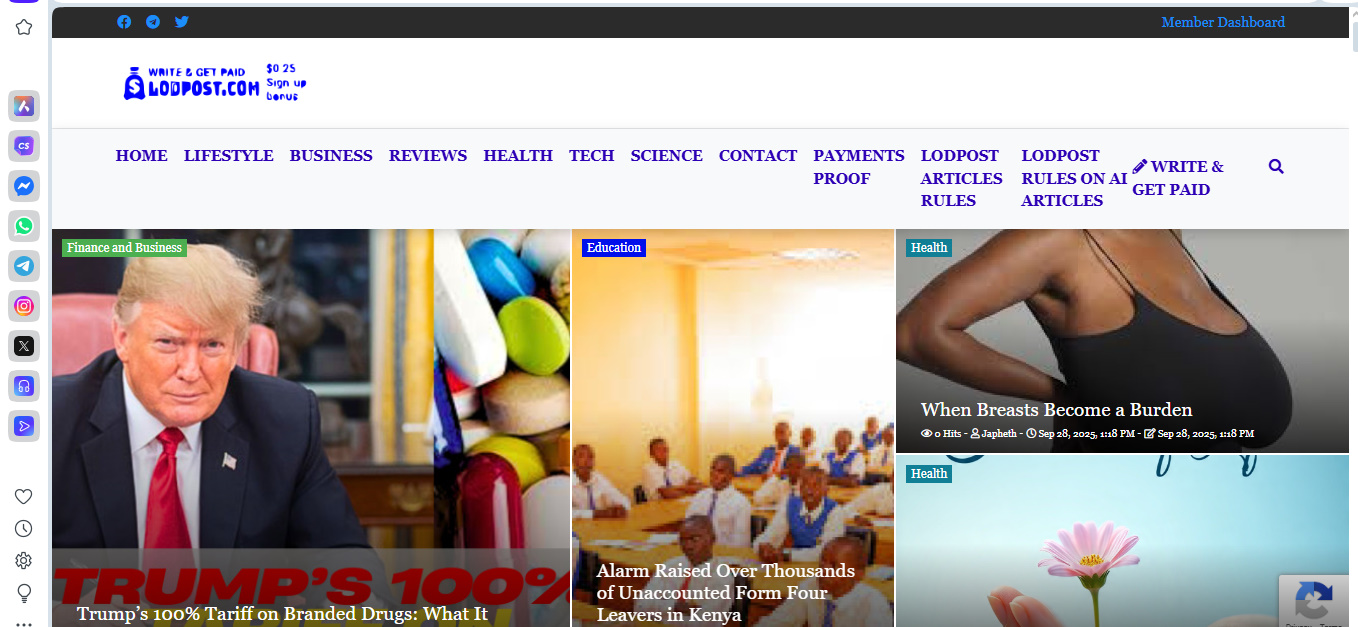
What Can Lead to Banning 🚫
-
Posting copied content
-
Using invalid means to gain views instead of genuine shares
-
Writing on sports or porn topics (replace s.e.x words with se× or s£x if needed in relationships)
What Are Hits on LodPost?
Hits = Valid paid views/reads on your articles.
-
Invalid clicks won’t count
-
Example: If a visitor reads and comments, it’s proof of a valid hit
👉 Zero hits = visitors not interested in your headlines.
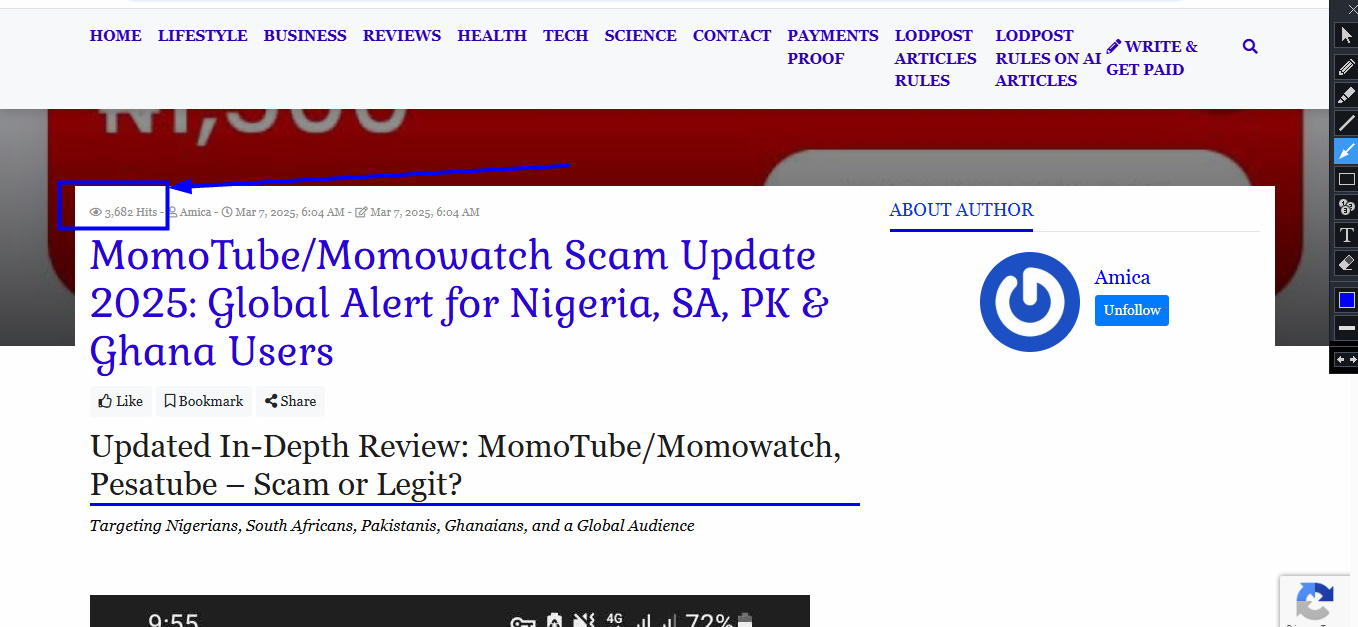
Tips to Increase Engagement
-
Add videos at the end of your articles
-
Related videos = higher engagement and higher earnings
How to embed:
-
Open YouTube
-
Search a related video
-
Copy URL → Add via Social Embed > YouTube > Paste URL


Things NOT to Do 🚫
-
Click-to-click or visit-for-visits
-
Bot traffic or fake sources
-
Posting copied or paraphrased content
Things TO Do ✅
-
Write unique, useful content
-
Share articles on social media & forums
What is CPM on LodPost?
-
CPM = Cost Per Mille (per 1,000 views)
-
Daily CPM shows potential earnings, not withdrawable
-
Actual earnings = shown under Author Earnings
-
The more engaging and SEO-friendly your articles are → the higher your CPM
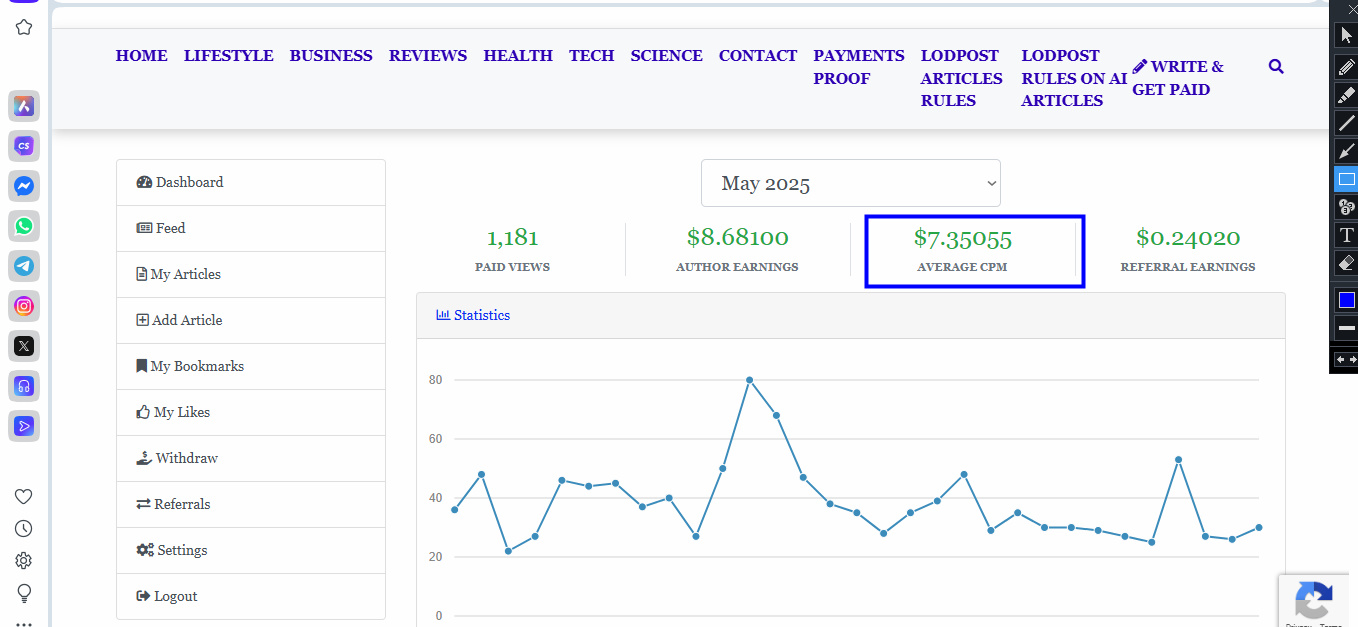
Improve Your Earnings
-
Put readers first – write with their needs in mind
-
Write for your audience – entertain or inform
-
Improve grammar – use chatgpt for error-free writing
-
Write for mobile – short, clear sentences
-
Innovate topics – don’t copy what’s already trending
-
Research deeply – go beyond surface-level info
Caution ⚠️
-
Signup is easy, but articles must be unique
-
Do not paraphrase existing LodPost content
-
Do not copy-paste from other sites
-
No spun or plagiarized articles
-
Violations = permanent ban with no payment
Why Don’t My Articles Rank?
-
No backlinks or sources linked
-
Article lacks depth and details
-
Poor arrangement (fix with H2/H3 subheadings and spacing)
-
No featured image
How Earnings Are Calculated (Valid Hits Only)
-
Genuine readers only
-
Unique within 24 hours
-
VPN/proxy users excluded
-
Adblock/cookie-disabled users excluded
-
Fake traffic excluded
👉 Watch tutorial video here:
https://youtu.be/GdQBVlPUXMc?si=KS88zQuSjbVmi82R
What LodPost is Looking For: Quality
-
Well-written, error-free content
-
Adds value & insights
-
Written with readers in mind
-
Polished, complete, concise
-
Supported with sources & citations
-
Honest, original, and properly formatted
-
Relevant imagery
Disqualifications ❌
-
Plagiarism or duplicate content
-
Undisclosed affiliate links
-
Promoting intolerance, violence, or harassment
-
Nudity, offensive or graphic content
-
Pseudoscience or conspiracy theories
-
Personal/private data leaks
-
Clickbait headlines

Final Words
LodPost values quality, originality, and creativity.
-
Focus on engaging reviews, tutorials, news, and lifestyle content
-
Share your articles widely with captivating images & captions
-
Write what people want to read, not just what you feel like posting
👉 Writers who consistently produce unique, engaging, and SEO-friendly content are the ones who earn the most on LodPost.
Payment Methods
Withdrawal Method
Minimum Withdrawal Amount
![PayPal [Fees Applied] PayPal [Fees Applied]](https://lodpost.com/uploads/2019/02/1551021607-paypal.png)
$1.00000
![Bybit Email or UID [Fees Applied] Bybit Email or UID [Fees Applied]](https://lodpost.com/uploads/2025/10/1759493770-bybit-logo.png)
$1.00000
![]()
$1.00000
![Stripe [Fees Applied] Stripe [Fees Applied]](https://lodpost.com/uploads/2019/02/1551213189-stripe.png)
$30.00000
![Skrill [Fees Applied] Skrill [Fees Applied]](https://lodpost.com/uploads/2019/02/1551022305-skrill.png)
$50.00000
![Payza [Fees Applied] Payza [Fees Applied]](https://lodpost.com/uploads/2019/02/1551022325-payza.png)
$30.00000
![Paytm [Fees Applied] Paytm [Fees Applied]](https://lodpost.com/uploads/2019/02/1551022180-paytm.png)
$20.00000
![Bitcoin [Fees Applied] Bitcoin [Fees Applied]](https://lodpost.com/uploads/2019/02/1551022347-bitcoin.png)
$100.00000
![litecoin [Fees Applied] litecoin [Fees Applied]](https://lodpost.com/uploads/2025/07/1752659287-litecoin-ltc-logo.png)
$10.00000
![USDT Tether TRC20 (Tron) [Fees Applied] USDT Tether TRC20 (Tron) [Fees Applied]](https://lodpost.com/uploads/2025/07/1752659091-pngwing-com.png)
$20.00000