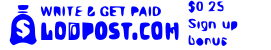🛡️ How to Delete Your Lodpost Account & Manage Your Data
At lodpost.com, your privacy and control over your personal data are very important to us. Whether you signed up directly or through Facebook Login, you have full rights to manage or delete your account whenever you wish.
This guide explains how to permanently delete your Lodpost account and what happens to your data afterward.
🔐 Why Account Deletion Matters
We understand that users may want to delete their account for different reasons — such as taking a break, switching platforms, or managing online privacy. Lodpost ensures transparency and gives you full access to your data preferences.
When you delete your account:
-
All your personal information is removed from our database.
-
Your published articles are unlinked from your profile (for privacy protection).
-
Referral data and payment history associated with your account are permanently erased.
-
Your account will no longer be accessible or recoverable.
🧭 How to Delete Your Lodpost Account
To request account deletion, please follow these steps:
-
Log in to your Lodpost account using your preferred method (Facebook, Google, or Email).
-
Go to your Dashboard.
-
Click on Account Settings or Profile Settings.
-
Scroll to the bottom and select Delete My Account.
-
Confirm your request by following the on-screen instructions.
Alternatively, you can also send a direct data deletion request via email.
📧 Email: info@lodpost.com
Subject: “Account Deletion Request”
Please include your registered email address or username so our support team can process your request quickly.
⚙️ Data Handling After Deletion
Once your account is deleted:
-
Your personal data is removed from our servers within 48–72 hours.
-
Publicly visible articles will be retained anonymously (without showing your name or profile).
-
All payment and referral records will be permanently cleared.
🤝 Transparency & User Rights
Lodpost is built to be a transparent, secure, and trustworthy platform for writers around the world. We never sell user data or share it with third parties. All actions involving your account — including deletion — are handled in compliance with international data protection standards.
💬 Need Help?
If you experience any issues while deleting your account or wish to download your data before deletion, please contact us anytime at:
📩 info@lodpost.com
Lodpost — Your Words. Your Earnings. Your Control.