To efficiently receive payments on Upwork, consider the following methods:
1. Direct to Local Bank (Kenya)
M-Pesa: Upwork allows Kenyan freelancers to withdraw earnings directly to their M-Pesa accounts. Each withdrawal incurs a $0.99 fee, with funds typically available within 24 hours.
KENYAYOTE
Local Bank Transfer: Transfer funds to your Kenyan bank account in local currency. This method also has a $0.99 fee per withdrawal and may take up to seven business days for funds to arrive.
UPWORK SUPPORT
2. U.S. Dollar Wire Transfer
Details: For freelancers preferring USD, Upwork offers wire transfers to bank accounts outside the U.S. This method carries a $30 fee per transfer and may take up to seven business days.
UPWORK SUPPORT
3. Third-Party Payment Vendors
Payoneer: Link your Upwork account to Payoneer to transfer earnings to a Payoneer Debit MasterCard or linked bank account. Fees and processing times vary.
UPWORK SUPPORT
PayPal: Available in select countries, PayPal allows for quick transfers, though fees and currency conversion rates apply.
Setting Up a Payment Method
Navigate to Settings: Log in to your Upwork account, go to Settings, and select Get Paid.
Add Method: Click on Add Method and choose your preferred payment option.
Enter Details: Provide the necessary account information. Ensure the account name matches your Upwork profile to avoid issues.
Activation Period: For security, new payment methods become active after three days.
UPWORK SUPPORT
By selecting the most suitable payment method, you can manage your Upwork earnings effectively and minimize fees.
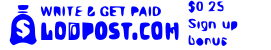


Good
“If you have lost money due to fraudulent activities by a company, broker, or account manager, I highly recommend contacting BSB Forensics (bsbforensic.com) for assistance in recovering your funds. They were extremely helpful in resolving my issue and helped me recover my money.”
You must be logged in to post a comment.