To check your EPF balance, you can try the following methods:
Check your balance through the EPFO portal:
Go to the EPFO portal (https://www.epfindia.gov.in/)
Click on the "Our Services" tab and then select "For Employees"
Click on the "Member Passbook" option
Enter your EPF number and other required details
Click on the "Get Passbook" button to view your balance and transaction history
Check your balance through the EPFO app:
Download the EPFO app on your smartphone
Register on the app using your EPF number
Once you are logged in, you can view your balance and transaction history
Check your balance through SMS:
Send an SMS to 7738299899 in the following format: EPFOHO UAN ENG
You will receive an SMS with your EPF balance and other details
Check your balance through the missed call service:
Give a missed call to 011-22901406 from your registered mobile number
You will receive an SMS with your EPF balance and other details
Check your balance through the Employee's Provident Fund Organisation (EPFO) office:
Visit your nearest EPFO office
Carry your EPF passbook or UAN card and other required documents
You can check your balance by requesting a balance certificate from the EPFO office.
I hope this helps! Let me know if you have any other questions
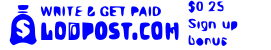
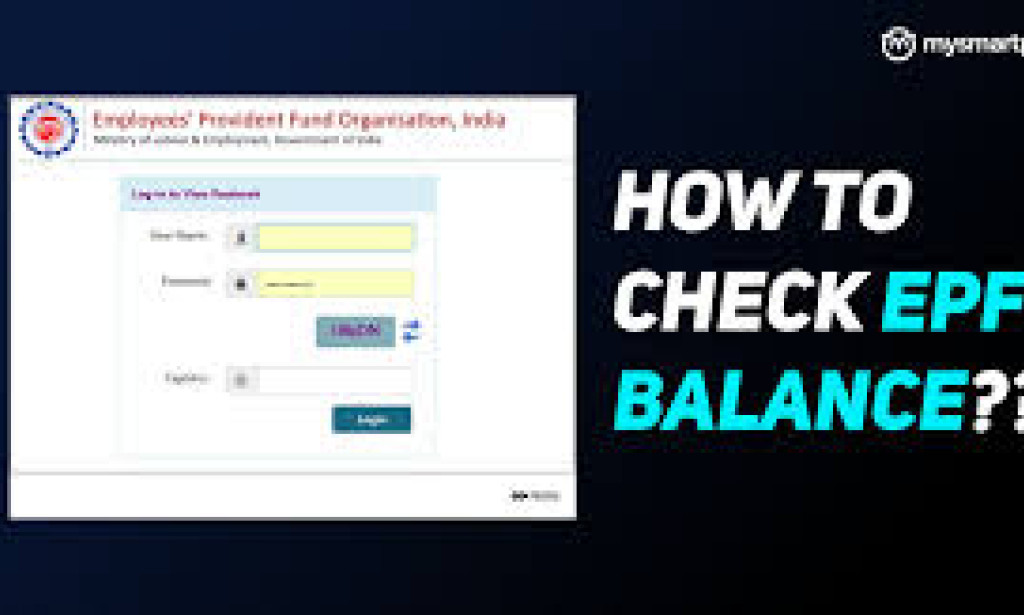
You must be logged in to post a comment.