How to Play PS3 Games on Phone and Laptop Using Emulators: A Comprehensive Guide
Emulating PlayStation 3 (PS3) games is a complex task due to the console’s unique Cell processor architecture. While progress has been made, users should temper expectations regarding performance and compatibility. This guide explores legitimate methods for playing PS3 games on laptops and phones, including free and paid tools, their pros and cons, and ethical considerations.
Part 1: Playing PS3 Games on Laptop
The only viable PS3 emulator for laptops is RPCS3, a free, open-source project. No reputable paid PS3 emulators exist—avoid scams claiming otherwise.
RPCS3 (Free)
Merits:
- High Compatibility: Supports over 60% of PS3 titles, including major games like God of War III and Persona 5.
- Active Development: Regular updates improve performance and fix bugs.
- Customization: Adjust resolution, framerate, and controller settings.
- Cost-Free: No hidden fees or subscriptions.
Demerits:
- Hardware Demands: Requires a powerful CPU (preferably 6-core/12-thread) and GPU (NVIDIA or AMD).
- Setup Complexity: Users must source their own PS3 BIOS (legally obtained from their console) and game files (ISOs).
- Learning Curve: Configuring settings for optimal performance can be challenging.
Steps to Use RPCS3:
1. Download RPCS3 from [the official website](https://rpcs3.net/).
2. Dump your PS3’s BIOS and firmware (requires a jailbroken PS3).
3. Load game ISOs (from legally owned discs) into the emulator.
4. Configure graphics and controller settings.
Part 2: Playing PS3 Games on Phone
PS3 emulation on phones is largely impractical due to hardware limitations. Most "PS3 emulators" on app stores are fake or malware. Instead, consider remote play alternatives.
Fake PS3 Emulator Apps (Avoid)
- Examples: "PS3 Emulator" or "PS3 ROMs" on Google Play Store.
- Risks: Malware, data theft, and poor performance.
Remote Play Alternatives
If you own a PS3, stream games to your phone using:
- Chiaki (Free, Open-Source):
Merits: Streams games from your PS3 to phone over Wi-Fi.
Demerits: Requires a jailbroken PS3, technical setup, and strong network connection.
- PS Remote Play (Official, Free):
Merits: Official app for PS4/PS5; not natively compatible with PS3, but workarounds exist.
Demerits: Limited functionality for PS3.
Legal and Ethical Considerations
- BIOS and Game Files: You must legally obtain these from a PS3 you own. Downloading them online violates copyright laws.
- Piracy Warning: Emulators are legal, but using pirated games is not. Always own physical copies.
Conclusion
- Laptops: RPCS3 is the only reliable, free option for PS3 emulation, though it demands high-end hardware.
- Phones: Avoid fake emulators; use remote play via Chiaki if you own a PS3.
Tips:
1. Prioritize RPCS3 for laptops.
2. For phones, consider remote play or lower-end console emulation (e.g., PSP via PPSSPP).
3. Always respect legal boundaries when emulating.
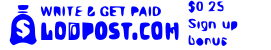

You must be logged in to post a comment.