Facebook Account has been hacked, and how to fix it
If you have been unfortunate enough to suffer from hacked Facebook account, don't worry, it is very possible to rectify the issue,
1_ your profile might start posting ads on your friends Wall encouraging them to like their pages or tasking them or bla bla bla
2_ your hacked Facebook account might also send unwanted emails, change your profile information, or even change your email address and password, so disgusting and i know to well that you'll want to avoid it, Glory be to God, there's an easy way to discover whether or not someone else has logged into your Facebook account, now go to,. ( SETTINGS AND PRIVACY) > SETTINGS> SECURITY AND LOGIN> where you're logged in and click SEE MORE, the information contained in the section will show where you've logged in and with what devices you signed in with📲📱 remember, if your password has been changed by a hacker, you need to act quickly🏃⛷️🧗 to recover your Facebook account, FIX, if you do find a discrepancy with where you've logged in to Facebook, you can easily end the activity of that section, which should help safeguard you from any hacking attempt on that device🚦 this are some steps to protect your Facebook account, setting a better password📟⌨️, avoiding spam🧮, and increasing your privacy are just a few methods that could help safeguard your Facebook, enabling fingerprint access is also good security advice, along with being convenient✓ now after you have taken care of the basics, there are a few more advanced option you should consider, you could enable email or login notifications ℹ️ which you can do under SECURITY AND LOGIN> SETTING UP EXTRA SECURITY> LOGIN ALERTS> get alerts on about unrecognized login, we have to consider because NIGERIA🇳🇬 is my COUNTRY, i know them, so, Lastly, i mean last last 🏌️so under the security settings, you can also set up two-factor authentication, doing so requires a security code to be typed when logging in from an unknown device or browser, and is another powerful deterrent to consider, and abeg ooo, you should avoid clickbait links, this might seem simple enough, but are plenty of case's of people clicking spam on Facebook and running their computer, it happens, just be careful, don't let it happens to you, she you hear🧏 avoid spam links, which may even appear in your messenger inbox, you should even avoid fake websites that are made to look like Facebook and could steal your sensitive information, this attack vector is known as phishing and is not to be taken lightly, so if you enter your login details into such site, your Facebook account will be hacked in seconds, thanks to God, my name's are oyekunle oluwasegun Sunday ♥️♥️♥️♥️♥️ Love you all.
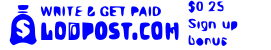


You must be logged in to post a comment.