Unveiling the Latest PayDoom Scam: "Grab R 25,000.00 Promotional Bonus" 🚨💸
Introduction: The Never-Ending Deception 🎭💻
In the turbulent world of online earning platforms, PayDoom continues to push the boundaries of deceit. The latest in their series of dubious promotions is the enticing "Grab R 25,000.00 Promotional Bonus," echoing a familiar tune of unrealistic gains. As users navigate this treacherous terrain, it's crucial to dissect the intricacies of PayDoom's schemes.

The Grand Illusion: Decoding PayDoom's Newest Scam 🧐💰
The Offer:
"Grab R 25,000.00 Promotional Bonus" - A dazzling proposition that promises substantial financial rewards.
The Catch:
Deposit R 300.00 - The seemingly irresistible bonus comes at the cost of an upfront deposit. The real question is, where does PayDoom magically procure R24,700.00 to supplement your funds?
Deja Vu: Examining Previous Scam Tactics 🔄🔍
To understand the gravity of PayDoom's latest ploy, let's revisit their previous tactics, which served as a precursor to the current deception.
1. Claim 1: "Grab R 17,000.00 Promotional Bonus"
2. Claim 2: "No deposit is required, Simply login and collect R 5.00 every 1 hour."
3. Claim 3: "Refer members to register and earn R 25.00 when they register and collect funds."
4. Claim 4: "Go to your banking App and buy a 1 Voucher worth R 300.00 and enter the voucher pin below and wait few minutes for approval."

Users' Past Experiences: A Cautionary Tale 📉🤯
User feedback provides invaluable insights into PayDoom's questionable practices:
Cyril's Experience (01/21/2024):
"PayDoom does not allow you to withdraw all your balance money. Even though you may have lots of balance in your wallet, it limits your financial aid for daily withdrawal."
Khetha's Disappointment (01/21/2024):
"They suspended my account, claiming I violated the referral system or have 1 or 2 accounts. I don't even know who to contact to address this absurd accusation."
Nonoza's Frustration (01/21/2024):
"They suspended my account, alleging a violation of the referral system or multiple accounts. I referred my family member, and we shared the same surname. When it comes to withdrawal, they reject the transaction."
Red Flags Waving: Deciphering PayDoom's Deceptive Maneuvers 🚩🕵️♂️
1. Unrealistic Bonuses: Promising significant bonuses without transparent sources raises suspicions.
2. Mandatory Deposits: Requiring a deposit to access promotional bonuses is a classic red flag in the realm of online scams.
3. Opaque Withdrawal Limits: User testimonials suggest challenges in withdrawing full balances, indicating potential manipulative practices by PayDoom.
To close your PayDoom account, follow these steps:
- 1. Contact Support: Reach out to PayDoom's customer support via their official Telegram channel. You can find it on their website or through the app.
- 2. Request Account Closure: Politely request the closure of your account, stating your reasons. Mention that you'd like your personal information to be deleted as well.
- 3. Provide Necessary Details: Be prepared to provide necessary details for identification, such as your username, email, or any other information they may require.
- 4. Wait for Confirmation: After your request, wait for confirmation from PayDoom's support team. They should acknowledge your request and confirm the closure of your account.
Note: Closing your account may not guarantee the deletion of all your information. Exercise caution and avoid providing more personal details than necessary during the closure process.
Conclusion: Safeguarding Against PayDoom's Elaborate Scams 🛡️🚫
As the saga of PayDoom's deception unfolds, users are urged to exercise caution, share this critical information, and explore safer alternatives for online earning. The intricate web of PayDoom's scams demands unwavering vigilance, and users should prioritize financial security over the allure of illusory gains.
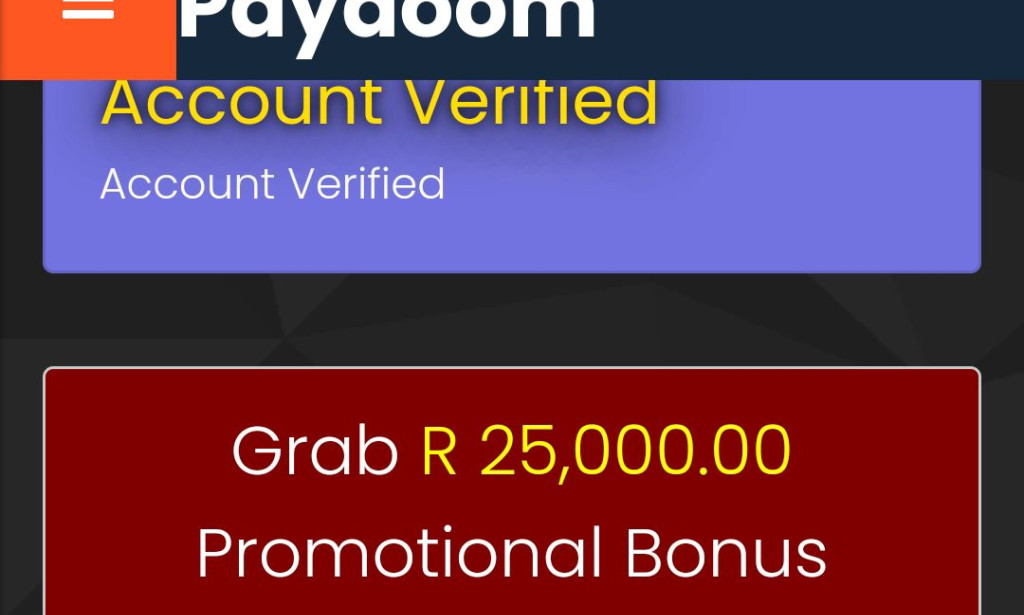
You must be logged in to post a comment.