🕒 Timestamp Camera: AIO GPS Cam — Scam or Legit? Honest Review (2025)
1. Introduction
I tried Timestamp Camera: AIO GPS Cam because it promises to stamp photos and videos with accurate time, date and GPS data — a useful feature for fieldwork, inspections, evidence, or travel logs. But after testing (and reading user reports), the app’s limitations quickly made it clear it’s not fit for anyone who needs real timestamp control: the free access is limited to a 3-day trial, many pro features are locked behind payment, and crucially the app won’t set timestamps to past dates (only today or future). If you need an app that can reliably set or edit historical timestamps, this one is frustrating and effectively useless.
2. What the app claims to be
The app markets itself as a robust timestamp recorder: add on-screen time/date labels, GPS coordinates, custom text, and burn them into photos or videos. It suggests it’s suitable for documentation, inspections, and any use where you need the date/time visible on the media.
3. How it actually works (and where it fails)
-
Free trial is tiny: you get a 3-day free trial, after which most useful features are paywalled.
-
No backward date setting: You can’t edit the timestamp to a past date (yesterday, last month, or years earlier). The calendar control only allows today or later. That makes it impossible to document older events or backdate legitimately collected media.
-
VIP features locked on trial: GPS overlays, advanced templates, batch editing and export options are often unavailable unless you buy the subscription.
-
Video restrictions: The app can embed timestamps into videos, but you cannot change the embedded timestamp to a previous date — again limited to current/future times.
-
Poor UX for power users: Time zone adjustments, frame-accurate stamping, and bulk editing are clumsy or missing. If your workflow needs precise timestamp control, the app is impractical.
4. Why this matters — practical impact
If you’re using timestamping for inspection reports, site logs, legal documentation, or to archive past footage, the inability to set past dates makes the app unusable. A 3-day trial that doesn’t allow you to fully test core behaviors (like setting previous dates) is especially misleading. Paying for a subscription won’t help if the core function you need — setting prior dates/times — is simply not supported.
5. Red flags & user complaints
-
✅ 3-day trial only — limited time to evaluate.
-
✅ Cannot set backward dates/times — only today or future allowed.
-
✅ Many pro features locked behind subscription.
-
✅ Poor date/time UI — confusing or restrictive calendar/time controls.
-
✅ Not suitable for archival or retroactive documentation.
These are more usability and product-limitation problems than criminal fraud — but they’re severe enough to make the app effectively useless for many professional tasks.
6. Privacy & ethical note
Some timestamp/GPS apps request microphone, camera and location permissions. Be cautious: if an app requires playing audio to “accept” a video upload (as you’ve seen in other apps), that’s a privacy red flag. Also: intentionally falsifying timestamps for fraudulent or illegal purposes is unethical and may be unlawful. If your work requires historical timestamps, use proper toolchains and document chain-of-custody.
7. Better alternatives & practical tools
If you need to edit timestamps or EXIF metadata for legitimate reasons (archiving, correcting camera clock drift, legal documentation with proper permissions), consider robust desktop or pro mobile options:
-
Desktop tools (recommended for power users):
-
ExifTool — powerful command-line metadata editor (change EXIF dates for photos).
-
FFmpeg — can re-encode videos and manipulate metadata/timecodes for advanced users.
-
Adobe Lightroom / Bridge — GUI tools for batch EXIF edits on photos.
-
-
Mobile approaches:
-
Use a reputable camera app that lets you set the device clock BEFORE capture (captures will then show the desired timestamp).
-
For post-capture editing on mobile, look for well-reviewed EXIF editors (check app reputation and privacy policy).
-
If you just need a reliable timestamp burner (current time only), a simple timestamp app with a clear privacy policy may suffice. But for retroactive changes or archival correction, desktop tools are safer and more transparent.
8. Final verdict — should you use Timestamp Camera: AIO GPS Cam?
-
If you only need to stamp current time/GPS onto new photos/videos and don’t mind paying after 3 days, it’s serviceable.
-
If you need to set or edit past dates/times, do not use this app — it lacks that function.
-
Overall verdict: Not recommended for professional or archival use. It’s fine for casual live stamping, but not for any workflow that requires retroactive timestamp editing or robust batch tools.
Rating: 2 / 5 — concept is useful, execution is limited and misleading for users who need more than “today’s timestamp.”
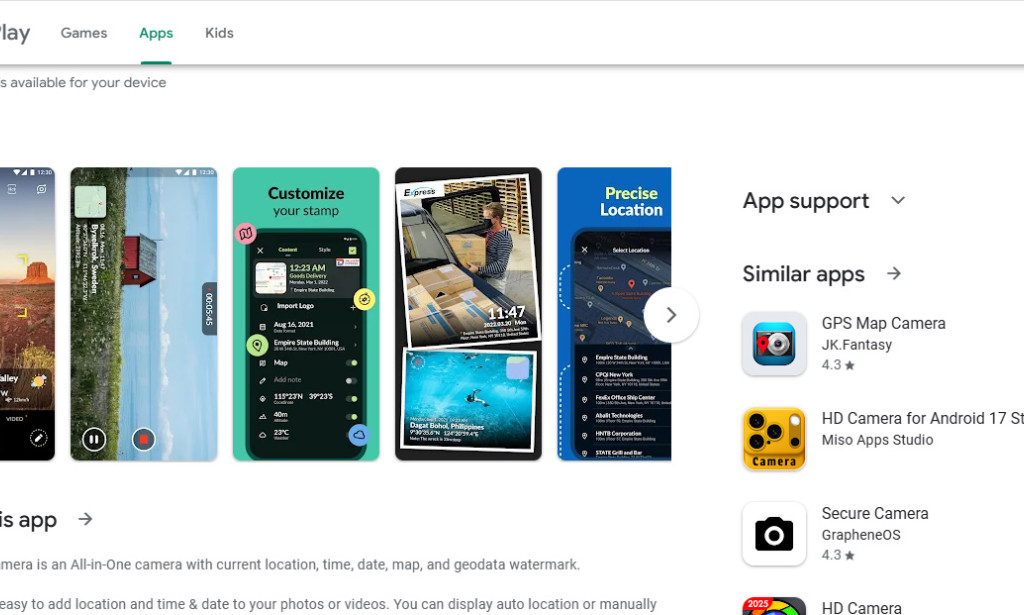

You must be logged in to post a comment.