Technology advances rapidly, and what was once a top-of-the-line laptop or desktop can quickly become outdated. However, just because a device no longer meets the demands of modern software doesn’t mean it’s useless. Instead of tossing it into a landfill, consider repurposing it for a new function. Here are ten in-depth ways you can still make great use of an old computer.
1. Transform It Into a Media Center for Home Entertainment

If your old laptop or desktop still has a working screen and sound output, you can turn it into a dedicated media center. By installing software such as Kodi, Plex, or VLC, you can create a powerful streaming device that plays movies, music, and TV shows.
To make it even more useful, you can connect the system to your TV via HDMI and use a wireless keyboard or a remote control app to navigate through your media library. If you have a large external hard drive, you can load it with your favorite movies and songs, essentially creating your own personal Netflix. Additionally, installing Spotify or iTunes allows you to turn the system into a dedicated jukebox for parties and home entertainment.
If you want to go a step further, you can set up a media server using Plex or Jellyfin, enabling you to stream content from your old PC to other devices like smart TVs, tablets, and even smartphones. This is an excellent way to extend the life of your machine while getting the most out of your media collection.
2. Use It as a Dedicated File Storage and Backup Server

Instead of spending money on expensive cloud storage or external hard drives, repurpose your old computer into a personal file server to store important documents, photos, and videos. With software like FreeNAS or OpenMediaVault, you can create a network-attached storage (NAS) system that allows you to access files from multiple devices in your home.
This setup is incredibly useful for families or small businesses that need to share files easily across multiple computers without relying on external drives. A file server can also act as a backup system, ensuring that important files are stored securely in case of data loss.
For an added layer of protection, you can schedule automatic backups, encrypt sensitive data, and even access your files remotely when traveling. This is an excellent way to extend the functionality of an old computer while keeping valuable data safe.
3. Install a Lightweight Linux Distribution for a Fast, Usable Computer
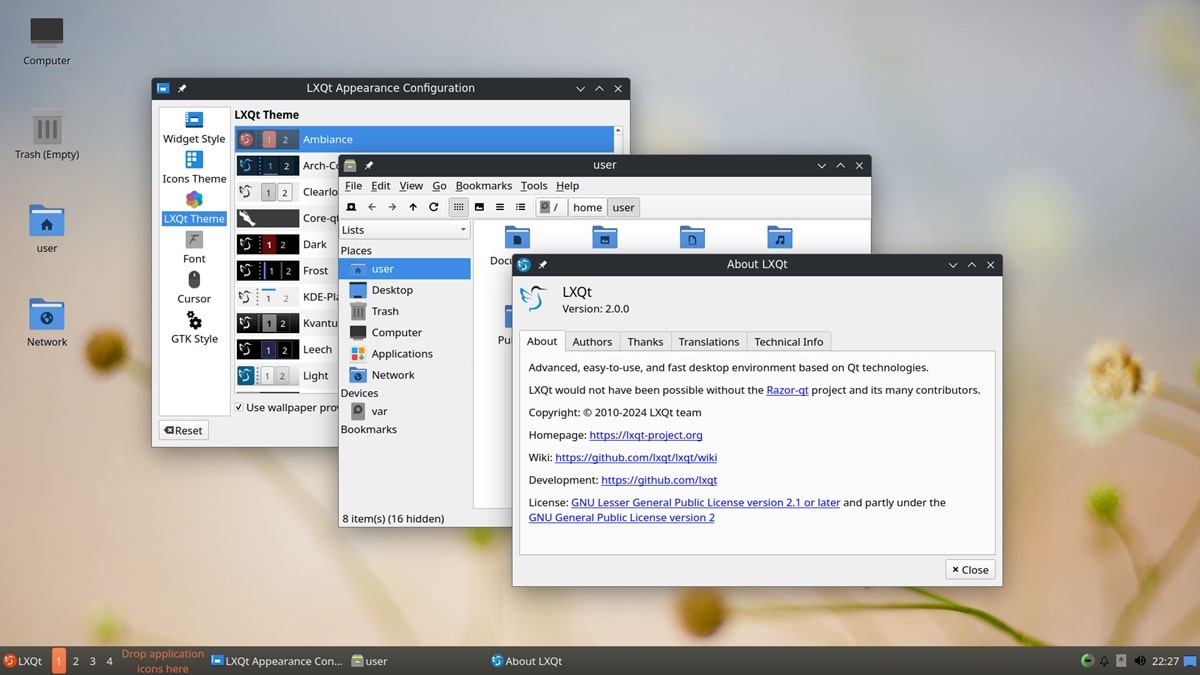
Many older computers struggle with modern versions of Windows due to their high system requirements. However, these machines can still function smoothly if you install a lightweight Linux distribution such as Ubuntu, Lubuntu, Xubuntu, Linux Mint, or Puppy Linux.
Linux is free, open-source, and far less demanding than Windows, making it an excellent option for giving an old computer a new lease on life. Once installed, you can use the system for basic office work, web browsing, email, and even multimedia playback without experiencing frustrating slowdowns.
Additionally, Linux is known for its security and stability, making it a great choice for a secondary work machine or a safe browsing device. If you’ve never used Linux before, this can also be a great opportunity to learn a new operating system and explore its capabilities.
4. Turn It Into a Retro Gaming Console for Classic Games

Old computers might not be able to handle modern AAA gaming titles, but they are perfect for retro gaming. By installing software like RetroPie, Batocera, or Lakka, you can transform your outdated PC into a powerful retro gaming machine capable of running classic titles from systems like PlayStation 1, NES, SNES, Sega Genesis, and even arcade games.
With an HDMI connection and a couple of USB controllers, you can hook it up to a TV and enjoy a nostalgic gaming experience. Some enthusiasts even take it a step further by installing a front-end gaming interface like EmulationStation, making it look and function like a true console.
This is a great way to make use of an old machine while reliving the golden era of gaming. Plus, if you're a gaming enthusiast, this project can be incredibly fun and rewarding.
5. Convert It Into a Smart Home Hub to Control IoT Devices

With the rise of smart home technology, old computers can serve as the brains of your smart home automation system. By installing Home Assistant or OpenHAB, you can control devices like smart lights, security cameras, thermostats, and voice assistants all from a single, centralized computer.
A smart home hub can make automation more efficient by enabling advanced features like custom schedules, voice control integration, and remote monitoring. For example, you can automate your lights to turn on at sunset, monitor security cameras remotely, or receive notifications when motion is detected in specific areas of your home.
This approach not only extends the lifespan of your old PC but also helps you create a cost-effective smart home system without relying on expensive third-party solutions.
6. Donate It to a School, Charity, or Community Center

If your old laptop or desktop is still functional but simply too slow for your needs, consider donating it to an organization that can benefit from it. Schools, charities, community centers, and even low-income families often need computers for basic educational purposes, office work, and job training.
Organizations like Computers With Causes, Free Geek, and local e-waste recycling programs refurbish old computers and distribute them to those in need. This is a fantastic way to ensure your device is put to good use while also making a positive impact on someone’s life.
Before donating, it’s important to wipe your hard drive to remove personal data and install a fresh operating system to ensure the recipient can use the device immediately.
7. Set It Up as a Dedicated Workstation for Specific Tasks

Even if your main computer is fast and powerful, an old laptop can still serve as a secondary workstation for dedicated tasks like word processing, web browsing, research, or writing.
For example, if you work from home or study, you can use an old computer for writing reports, drafting articles, or keeping track of notes. This helps keep distractions to a minimum and ensures that your main computer remains available for resource-heavy tasks.
Some people even repurpose old laptops as dedicated writing machines by installing minimalist, distraction-free writing software such as FocusWriter or Typora.
8. Turn It Into a Home Security Camera System

If your old laptop has a built-in or external webcam, you can repurpose it into a home security camera system. By installing software like iSpy, ZoneMinder, or MotionEyeOS, you can set up a motion-detecting surveillance system that monitors your home and records video footage.
This is a cost-effective way to enhance your home security without investing in expensive camera systems. You can configure the software to send alerts to your phone whenever motion is detected, making it ideal for home monitoring or keeping an eye on pets when you’re away.
9. Use It as a Learning Tool for Coding and Experimenting

If you’ve ever wanted to learn programming, web development, or ethical hacking, an old computer is the perfect sandbox environment for experimentation. You can install programming languages like Python, Java, or C++ and use the system to practice coding without risking damage to your main machine.
For those interested in cybersecurity, you can install Kali Linux and explore ethical hacking tools in a safe and controlled environment. This is a great way to improve technical skills while making use of old hardware.
10. Recycle It Responsibly If It’s Beyond Repair

If none of the above options work and your old PC is completely unusable, the responsible thing to do is recycle it properly. Many electronic retailers and e-waste programs accept old computers and ensure they are disposed of in an environmentally friendly way.
Conclusion
Repurposing an old laptop or desktop computer is a sustainable and practical way to extend its life and reduce electronic waste. Whether you transform it into a media center, file server, gaming console, home lab, or donate it to a worthy cause, there are countless ways to give your old device a new purpose. By taking the time to explore these options, you can contribute to a more sustainable future while also getting the most out of your technology.

You must be logged in to post a comment.