 In today’s digital world, a personal website is your online business card. Whether you're a freelancer, job seeker, entrepreneur, or creative, having a personal site helps you stand out, build credibility, and control your brand. The best part? You don’t need to know how to code — and you can build it in just 1 hour.
In today’s digital world, a personal website is your online business card. Whether you're a freelancer, job seeker, entrepreneur, or creative, having a personal site helps you stand out, build credibility, and control your brand. The best part? You don’t need to know how to code — and you can build it in just 1 hour.
Step 1: Choose a No-Code Website Builder (5 mins)
Start by picking a beginner-friendly website builder. Some of the most popular ones include:
-
Carrd – Perfect for simple one-page websites. Free and super fast.
-
Wix – Drag-and-drop interface with lots of templates.
-
Notion + Super.so – Great if you already use Notion and want a minimal site.
-
Framer – Modern, slick designs with no-code features.
All of these offer free tiers or trials to get started.
Step 2: Pick a Template & Customize (15–20 mins)
Once you've signed up, choose a template that fits your vibe. Look for:
-
Clean layout
-
Mobile-friendly design
-
Sections for About Me, Portfolio/Work, and Contact
Then, update the template with your own:
-
Name and professional title
-
Bio or “About Me” section (2–3 lines is fine)
-
Portfolio or work samples (screenshots, links, etc.)
-
Contact info or form (email, social links, etc.)
No need to overthink it — keep it simple and clear.
Step 3: Add a Custom Domain (10 mins)
Buy a domain name (e.g., yourname.com) from a provider like Namecheap or Google Domains. Then connect it to your website builder. Most platforms walk you through this process with step-by-step instructions.
Tip: A custom domain adds serious professionalism to your site.
Step 4: Polish and Publish (10–15 mins)
Preview your site on both desktop and mobile. Check:
-
Spelling and grammar
-
Layout and responsiveness
-
All links and buttons work
Once you're happy, hit publish!
Final Thoughts
You don’t need to be a web developer to build a sleek, professional website. With the right tools and a focused plan, you can launch your personal website in under an hour. Start simple — you can always improve it later. In a world full of noise, your website is a space that's 100% you.
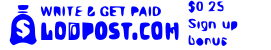
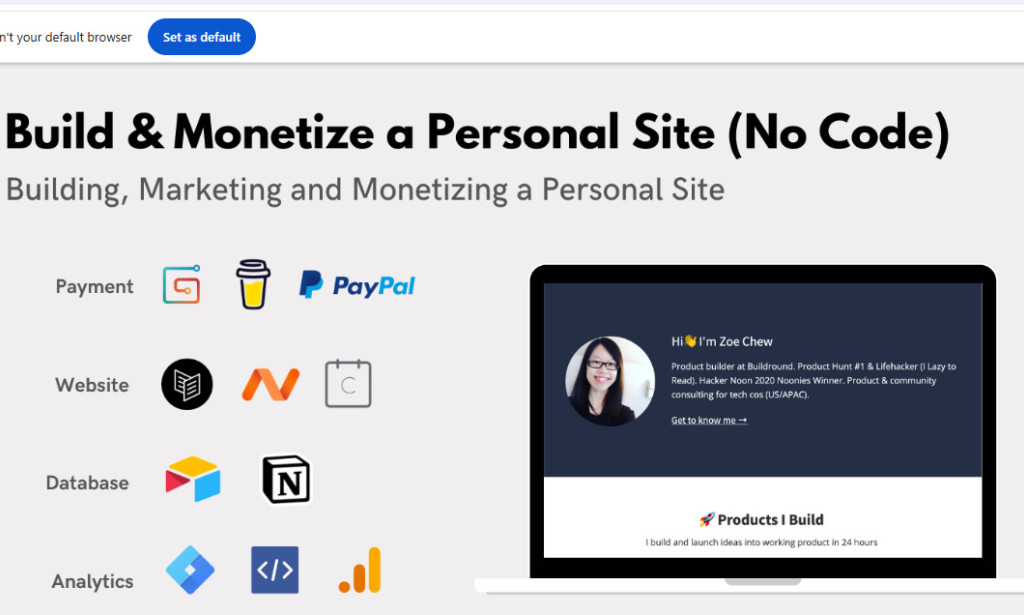
You must be logged in to post a comment.