Hello guys. Today in this article i will show you how to play any online game in offline mode with help of one application called lucky patcher.
Lucky patcher is a third party application designed to help user perform the following tasks
Playing online game offline
1. Hack In-App purchase this means you can purchase premium app for free or for buying items in many android games
2. Ads blocks, with help of this application you can block unwanted and boring ads from any application or game.
3. Game and application modding.
4. Restricting applications and games permissions.
And the most important part of this app is that it is working on both rooted and non-rooted devices but some application features are hidden on non-rooted devices as we all know the application is designed mainly for rooted android users.
Now we knew what is lucky patcher and what we can use it for, but why changing online games to offline games?
the importants of it are
1. Data saving: usually online games consumed much which is the most boring part of online games and data normally cost user much many to purchase.
2. Phone battery saving: many android online games especially video games drained phone battery so fast
3. Lagging: many online games lags too much while playing them. With help of this trick you avoid this listed problems.
Now let me go direct to the main point. Requirement.
1. Lucky patcher
2. Some amount of data for downloading the have... But it is okay if you had the application already.
STEP.
1). Download Lucky patcher from here ( https://www.luckypatchers.com/download/ )
2). u can ignore the first step if you had the application installed on your phone already.
3). Installed the downloaded lucky patcher
4). Open the app and follow the setup screen to set it. Don't worry it is just a simple instructions.
5). Now after you have finished setting up the application your android applications list will show up including your games and system applications.
6). Click on MENU OF PATCHE

7). Click on REMOVE GOOGLE ADs

8). Now Click on PATCH TO REMOVE GOOGLE ADs

9). Tick MAKE FULLY OFFLINE and click apply

10). Wait for the process to finish.

11). Now click on LAUNCH.

That is it. NOTE: This trick will not only help you to make online application run in offline mode it will also help you to turn off google ads. Thanks.
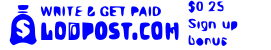
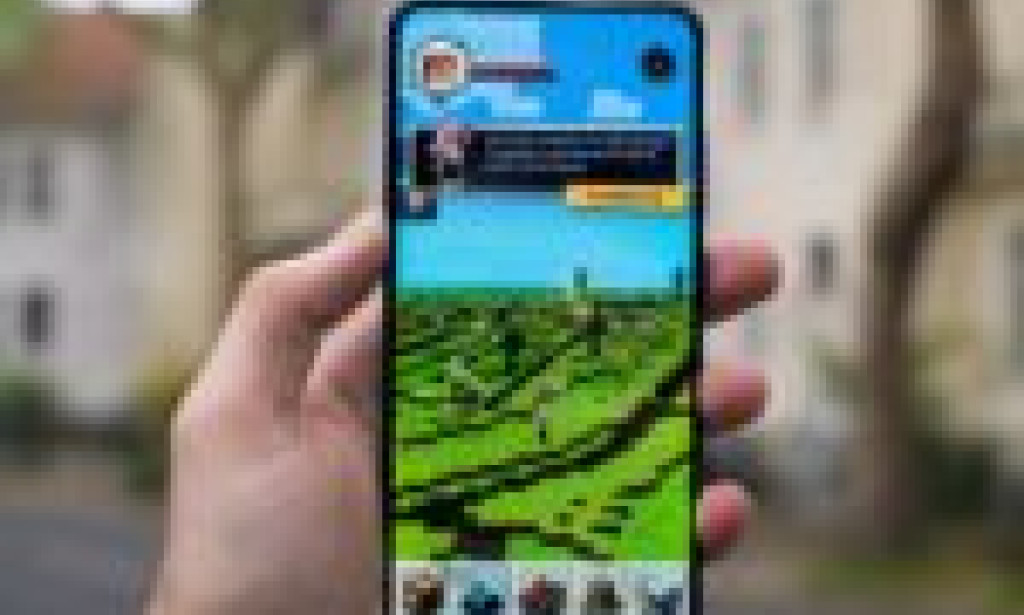
You must be logged in to post a comment.