How to create your own ovpn account| GTM NO loadIPhunt.[✍️ Ruruconfig | Jan 9, 2023

[Credit to the owner of this photo].
1. Create account here
To access, Click "FREE ACCESS" watch (ads) ✅ CAPTCHA and "Start download"

2. Navigate "OpenVPN" section (upper right corner)
3. Click "CREATE ACCOUNT"
4. Choose your server 🇸🇬🇮🇳🇵🇭
For this tutorial, we will choose Singapore 🇸🇬 server.
Note. Check the USERS section to know whether the sever is available.
5. Fill-up the required information and click "Create OpenVPN Account"
6. Copy your account to note pad.
7. Click "here" section to download OpenVPN configuration (.ovpn).
Note. Remember your created server (e.g., 🇸🇬 SG No. 30).
8. Do not change default settings:
✔️ TCP
✔️ Direct Connection
👌 Copy and paste "Private Key"
✔️ Auth Type: Default
Then Download Configuration.
9. Navigate your download files and edit file-end Frome .txt to .ovpn
10. Go to Ovpn application to import the .ovpn file.
11. Copy and paste User and Password
Note. Make sure that you are connected with magic IP before using No load Config.
12. Use IP hunter
Ip hinder APK:
To access, Click "FREE ACCESS" watch (ads) ✅ CAPTCHA and "Start download"
13. Keep on trying until it connects.
For for updates, follow us @
Telegram: https://t.me/ruruconfig
For full details with picture-guide, download PDF file version of this tutorial download here
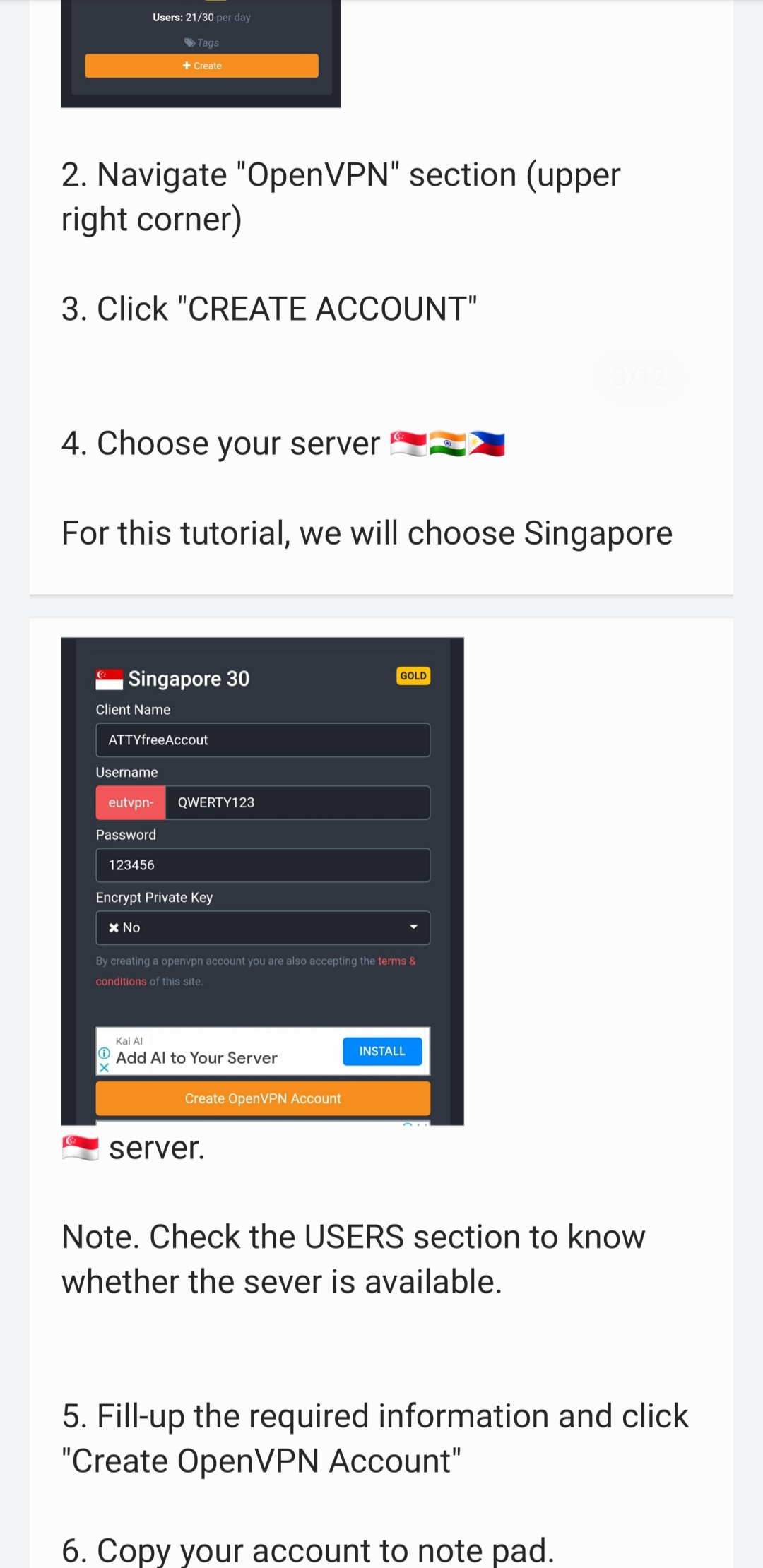
Download link:
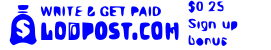


You must be logged in to post a comment.