TIPS FOR COMPUTER MAINTENANCE
Introduction
In today's digital age, computers have become an essential part of our lives. We use them for work, communication, entertainment, and more. However, with the increasing reliance on computers, managing them effectively has become crucial. In this article, we will provide you with valuable tips on computer management to help you optimize performance, enhance security, and improve overall user experience.
Hardware Management
1. Cleaning Regularly
Regular cleaning and maintenance are essential to ensure your computer runs smoothly and efficiently.
- Use compressed air to remove dust and debris from your keyboard, mouse, and other hardware components.
- Clean your monitor and other peripherals with a soft cloth and mild soap solution.
- Check for loose connections and tighten any screws or clips.
2. Upgrading and Replacing Hardware
Upgrading or replacing hardware components can significantly improve your computer's performance.
- Upgrade your RAM to increase memory and improve multitasking capabilities.
- Replace your hard drive with a solid-state drive (SSD) for faster loading times and improved performance.
- Consider upgrading your graphics card for better gaming and video editing performance.
Software Management
1. Operating System Updates
Regularly updating your operating system ensures you have the latest security patches and features.
- Set your operating system to automatically update.
- Regularly check for updates and install them as soon as possible.
- Consider upgrading to a newer operating system for improved performance and security.
2. Application Management
Managing your applications effectively can help improve performance and reduce clutter.
- Uninstall unused applications to free up space and reduce security risks.
- Update your applications regularly to ensure you have the latest features and security patches.
- Consider using a software manager to help you keep track of your applications.
Security Management
1. Password Management
Using strong and unique passwords is essential for maintaining security.
- Use a password manager to generate and store unique passwords.
- Avoid using easily guessable information such as your name or birthdate.
- Consider enabling two-factor authentication for added security.
2. Antivirus Software
Installing antivirus software can help protect your computer from malware and viruses.
- Install reputable antivirus software and regularly update it.
- Run regular scans to detect and remove malware.
- Consider using a firewall to block unauthorized access.
Performance Optimization
1. Disk Cleanup
Regularly cleaning up your disk can help improve performance.
- Use the built-in disk cleanup tool to remove temporary files and system files.
- Consider using a third-party disk cleanup tool for more advanced features.
- Regularly check for and remove malware.
2. Defragmentation
Defragmenting your hard drive can help improve performance.
- Use the built-in defragmentation tool to defragment your hard drive.
- Consider using a third-party defragmentation tool for more advanced features.
- Regularly defragment your hard drive to maintain optimal performance.
Troubleshooting
1. Identifying Common Issues
Identifying common issues can help you troubleshoot more effectively.
- Check for loose connections and tighten any screws or clips.
- Run a virus scan to detect and remove malware.
- Check for driver updates to ensure your hardware is running with the latest software.
2. Using Built-in Troubleshooting Tools
Using built-in troubleshooting tools can help you identify and fix issues.
- Use the built-in event viewer to check for system errors.
- Use the built-in device manager to check for hardware issues.
- Use the built-in system configuration utility to check for startup issues.
Advanced Topics
1. Networking
Understanding networking concepts can help you troubleshoot and optimize your computer's network performance.
- Learn about TCP/IP and DNS.
- Understand how to configure your network settings.
- Learn about network security and how to protect your computer from unauthorized access.
2. Scripting and Automation
Learning scripting and automation techniques can help you streamline tasks and improve productivity.
- Learn about batch scripting and PowerShell.
- Understand how to automate tasks using macros and scripts.
- Learn about automation tools like AutoIt and AutoHotkey.
Key Takeaways
1. Regular Maintenance: Regularly clean and maintain your hardware, update your software, and troubleshoot common issues.
2. Security: Use strong and unique passwords, install reputable antivirus software, and enable two-factor authentication.
3. Performance Optimization: Regularly clean up your disk, defragment your hard drive, and consider upgrading your hardware.
Additional Sections to Consider
1. The Importance of Data Backup: Discuss the importance of backing up your data and provide tips on how to do it effectively.
2. Managing Your Computer's Power Settings: Provide tips on how to manage your computer's power settings to improve battery life and reduce energy consumption.
3. Troubleshooting Common Issues: Provide step-by-step guides on how to troubleshoot common issues such as slow performance, connectivity issues, and more.
Visuals and Interactive Elements
1. Infographics: Create visual representations of data and statistics related to computer management.
2. Videos: Embed videos that demonstrate how to perform tasks such as cleaning your computer, updating your software, and more.
3. Quizzes: Develop quizzes that test readers' knowledge of computer management and provide personalized recommendations for improvement.
Optimization for Search Engines
1. Keyword Research: Conduct thorough keyword research to identify relevant terms and phrases that readers might use when searching for information on computer management.
2. Meta Tags and Descriptions: Optimize meta tags, titles, and descriptions to accurately reflect the content of the article and entice readers to click through from search engine results pages.
3. Internal and External Linking: Use internal linking to connect readers to related articles and resources on your website, and external linking to credible sources that provide additional information on computer management.
Conclusion
Managing your computer effectively is important in today's digital age. By following the tips given in this article, you can optimize performance, enhance security, and improve overall user experience. Remember to regularly clean and maintain your hardware, update your software, and troubleshoot common issues. By doing so, you can ensure your computer runs smoothly and efficiently, allowing you to stay productive and focused.
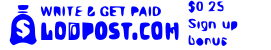


Nice
Thnx
You must be logged in to post a comment.