APPLICATION (app) Required.
SSH CUSTOM
Ip Hunder APK
Note:
To access, Click "FREE ACCESS" watch (ads) ✅ CAPTCHA and "Start download"
PROCEDURES:
1. CREATE ACCOUNT here
Note:
To access, Click "FREE ACCESS" watch (ads) ✅ CAPTCHA and "Start download"
2. Select server:

3. "Create Account"
4. Copy account to your note pad or download copy (.txt) on website.
Note.
Required:
👌 Username
👌 Password
👌 Websocket host/Domain
👌 host or IP address
👌 Note : Use "80" as port
And most importantly
👌 PAYLOAD (non TLS).
Copy and Paste your WS account to SSH CUSTOM app.
5. Edit Profile (hold for 3 secs to see)
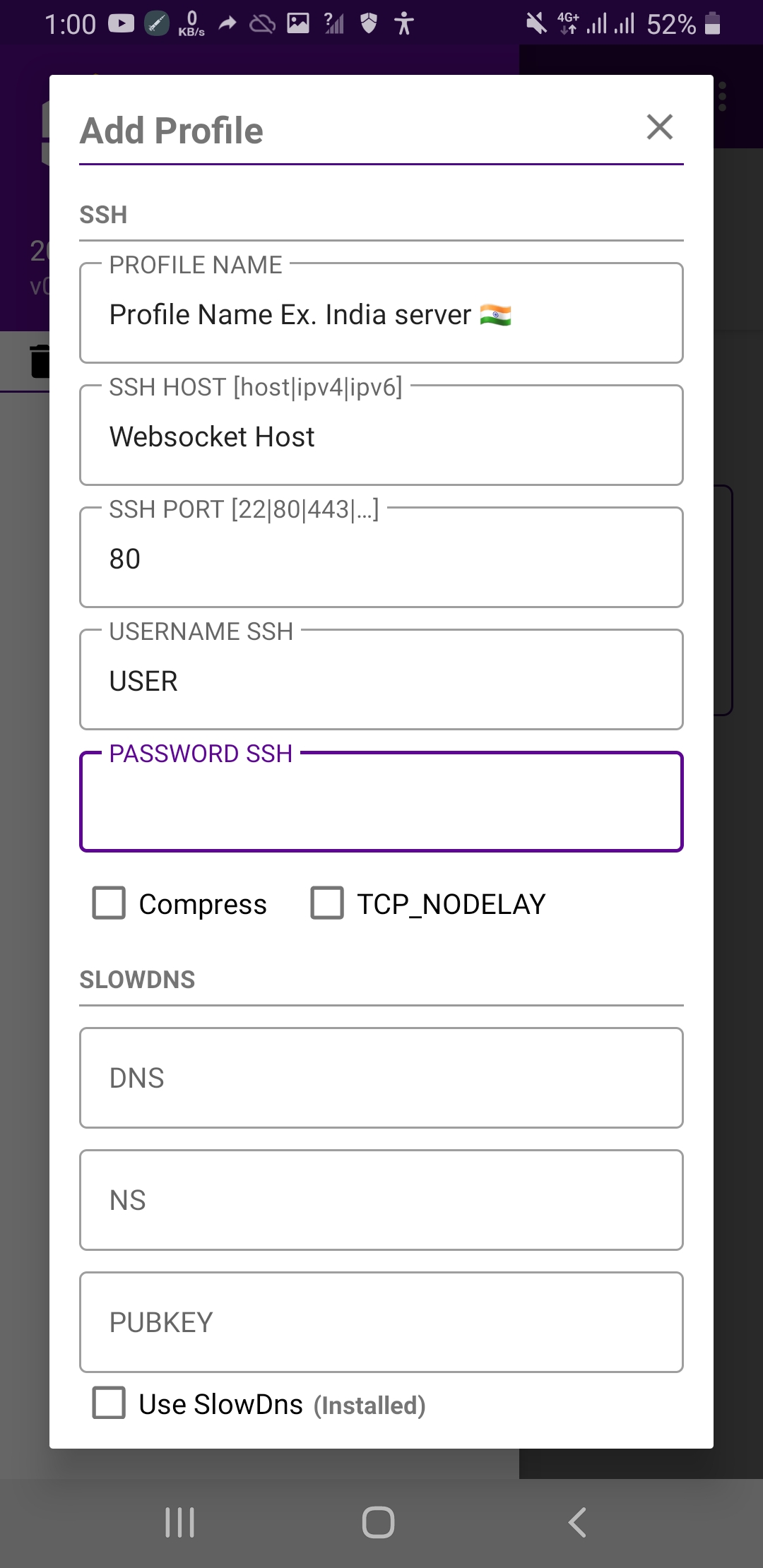
6. SSH Settings
👌Profile name (any)
👌 WEBSOCKET (WS) HOST/DOMAIN
👌 Port, use 80
👌 User & Code
Note: Dapat WEBSOCKET (WS) Host ilalagay dito sa itaas ha. Hindi IP Host.
Additional settings (optional)
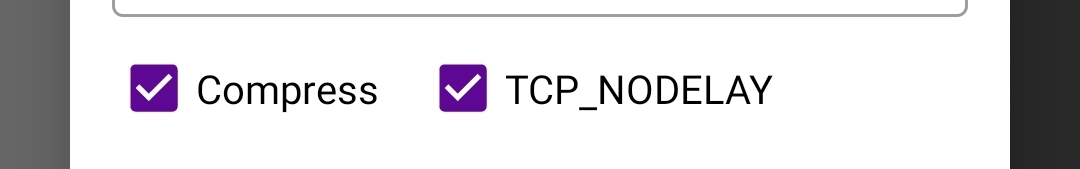
7.Paste PAYLOAD (non TLS)
8. IP or HOST address : 80
Note: (no spaces). Dito naman ilalagay ang IP/host. And format: IP:80
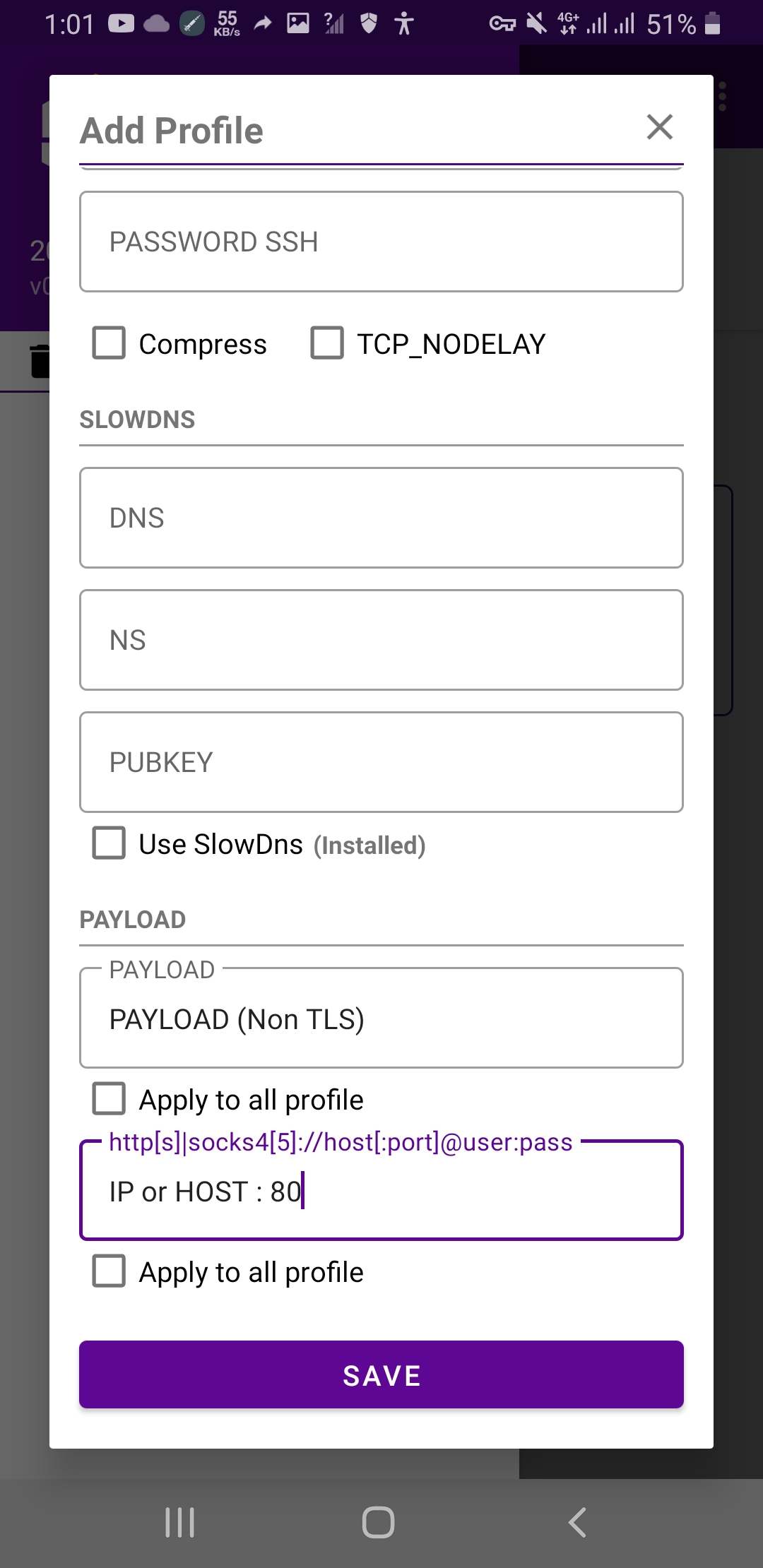
9. "SAVE"
10. Select Profile. (√)

11. CONNECT (on)

Sample logs when connected:

TAKE NOTE:
Make sure you are connected on Magic IP before using No load config.
Follow us for more information & updates
Telegram channel:
https://t.me/ruruconfig
You may also want to save (•PDF) file version of this tutorial for future reference.
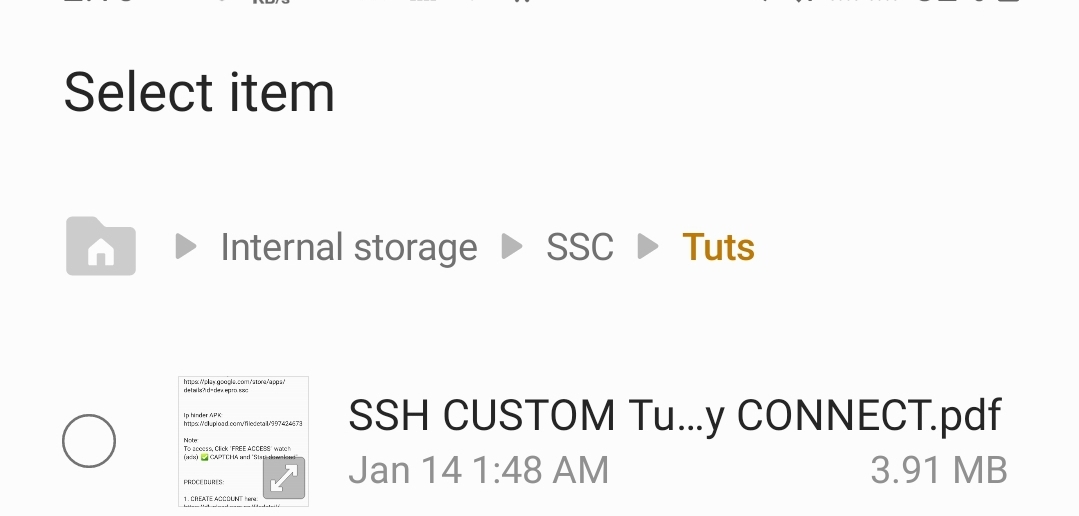
Download link:
https://dlupload.com.np/filedetail/2129043236
RELATED.
How to create your own (•ovpn) account | GTM NO loadIPhunt.[
 Credit to the owner of this Photo. Taken from www.google/images
Credit to the owner of this Photo. Taken from www.google/images
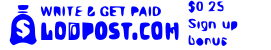
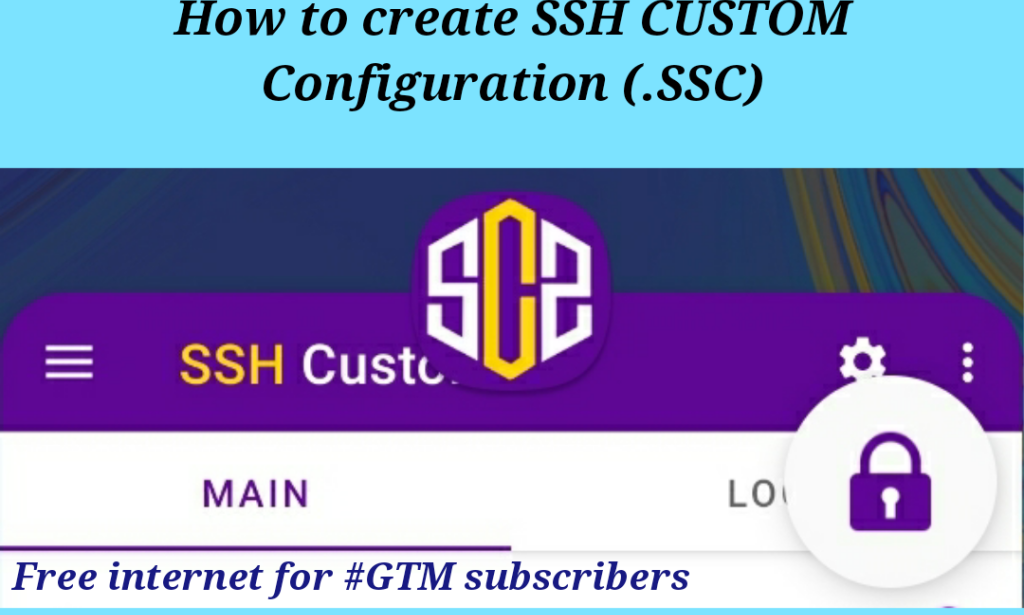

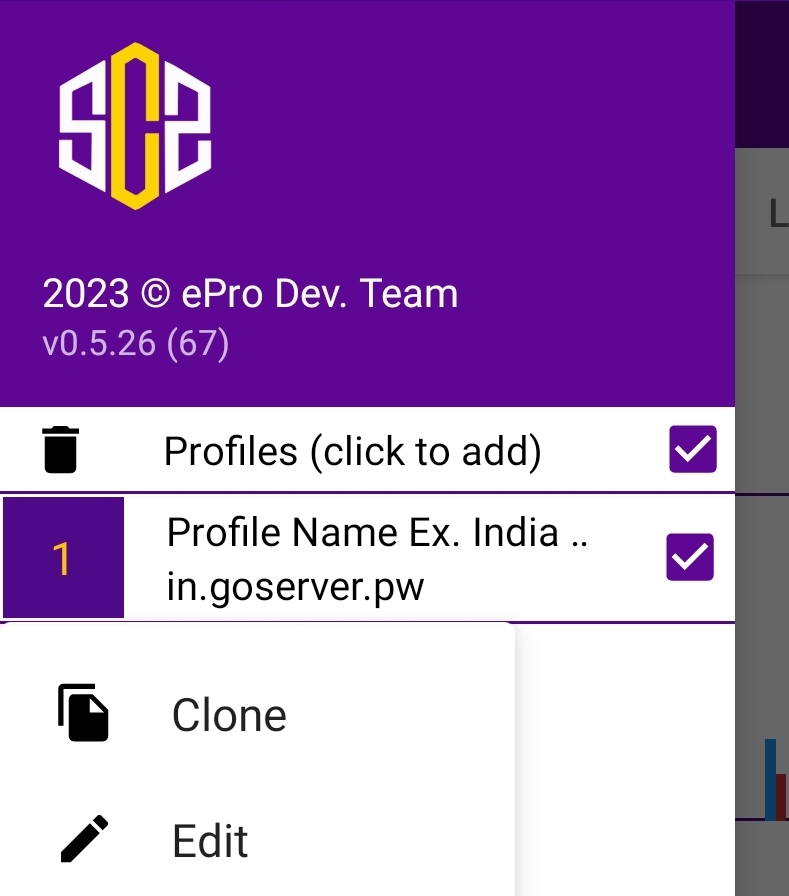

You must be logged in to post a comment.